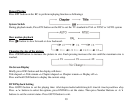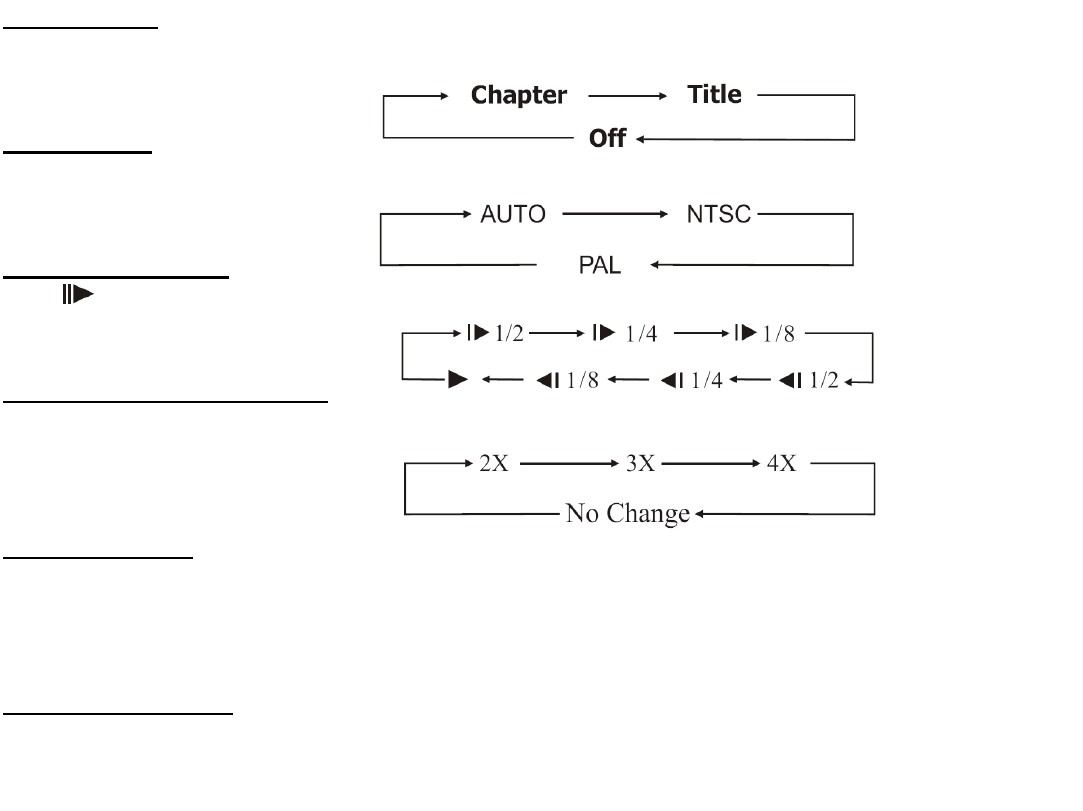
29
Repeat Playing
Press RPT button on the RC to perform replaying function as followings:
System Switch
During playback mode, Press P/N button on the RC to set the TV standard to PAL or NTSC or AUTO system.
Slow motion playback
Press button to slow forward or slow backward.
Changing the size of the picture
Press ZOOM button to increase the picture in size. Each pressing increases the size until the maximum size is
reached.
On Screen Display
Briefly press OSD button and the display will show:
Title elapsed => Title remain => Chapter elapsed => Chapter remain => Display off =>.
Press and hold OSD button to display the current setup.
DVD Playback Setting
Press GOTO button to set the playing time: title/chapter/audio/subtitle/angle/tt time/ch time/repeat/time disp.
Press / buttons to select the options, press ENTER to set the status. Then press Number Buttons or /
buttons to set the current status. Press GOTO button to exit.