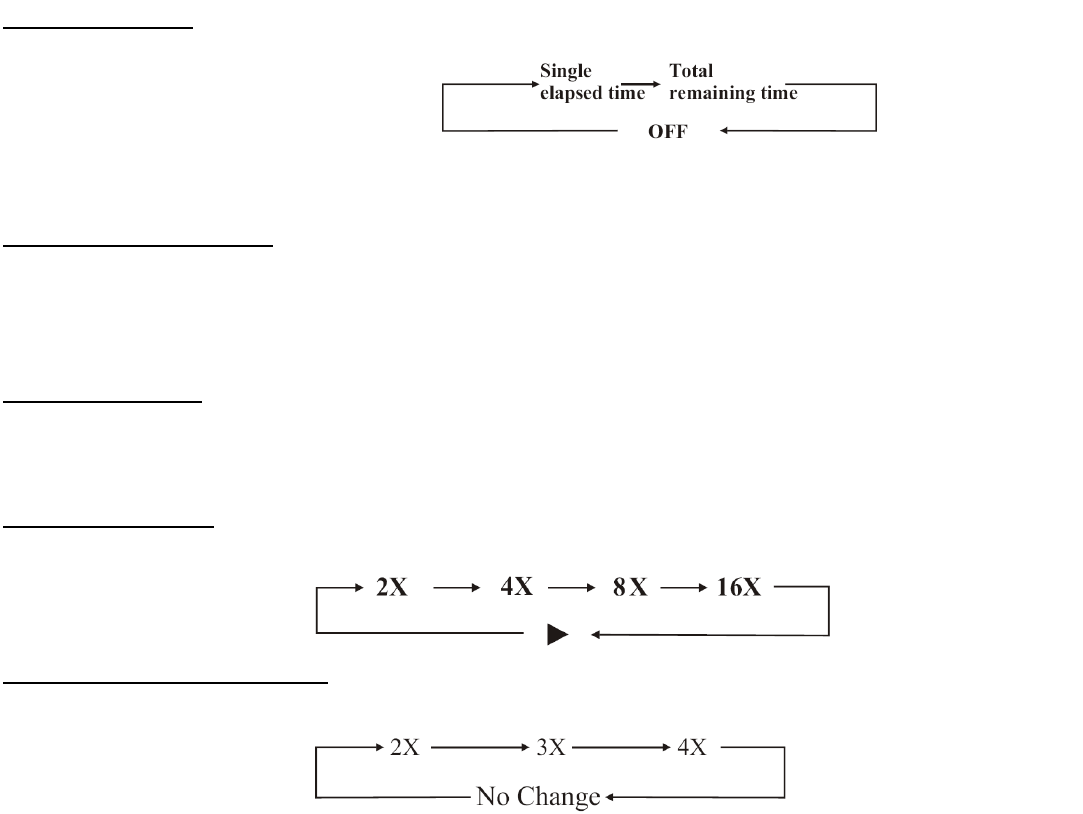
40
On Screen Display
Briefly press OSD button the display shows:
Press and hold OSD button on the RC to display the current setup.
Setting the Playback Time
Press GOTO button, and the monitor will show: —-:-—,enter your desired time of the playback using number
buttons. and press ENTER to set the status. Press GOTO button one more time, and the monitor will show: -—
:—-:—-, enter your desired time, then press ENTER.
Previous/next track
Press / buttons on the RC or on the monitor, / cursor buttons on the unit to play the previous/next
track.
Fast rewind/forward
Press / buttons on RC or on the monitor, / cursor buttons on the unit to perform fast rewind or fast
forward.
Changing the size of the picture
Press ZOOM button to increase the picture in size. Each pressing increases the size until the maximum size is
reached.


















