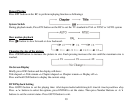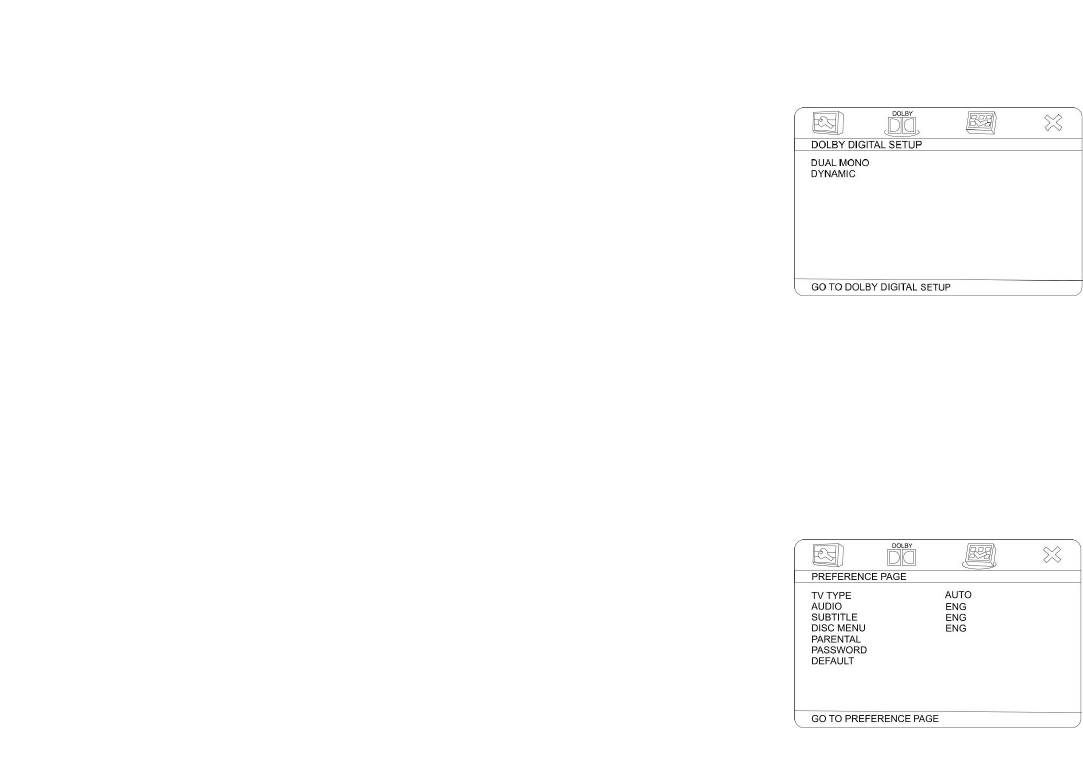
32
If the Screen saver is set On and the unit is switched on without a disc playing for 3 minutes, a moving picture
appears on the TFT.
Dolby digital setup
DUAL MONO
Choose the mode of the audio output:
Stereo: choose this setting, when 5.1-channel sound playing, two channels of
signals will be output from the left and right soundtrack; when 2-channel sound
playing, stereo signal will be output.
L. Mono: the signal will be output from the left speaker.
R. Mono: the signal will be output from the right speaker.
Mix-mono: the signal from one channel will be output from left and right speakers.
DYNAMIC
If adjusting to FULL, the audio signal peak value will be the minimum. While adjusting to OFF - maximum.
Use the / button to move the scroll and adjust the dynamic range.
Preference setup
TV TYPE
This unit is suitable for all kinds of TV systems. You can select one of the PAL,
NTSC or AUTO.
Auto: the TV system is auto switched according to the disc system.
NTSC: this system is used in USA, Taiwan, Japan etc.
PAL: this system is used in China, Europe, Hong Kong etc.
AUDIO, SUBTITLE, DISC MENU