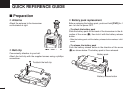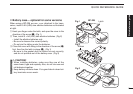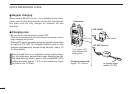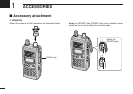V
QUICK REFERENCE GUIDE
Direct frequency input from the
keypad is also available.
➥ To enter the desired frequency,
enter 6 digits starting from the
100 MHz digit.
• Entering three* to five digits then
pushing [✱
ENT
] will also set the fre-
quency. (*Some versions only re-
quires two digits.)
• When a digit is mistakenly input,
push [CLR] to abort input.
5. Transmit and receive
➥ Push and hold [PTT] to transmit, then speak into the mi-
crophone; release to receive.
■ Repeater operation
1. Setting duplex
➥ Push [FUNC], then [
DUP
](4) sev-
eral times to select minus duplex
or plus duplex.
• The USA version has an auto re-
peater function, therefore, setting du-
plex is not required.
2. Repeater tone
➥ Push [FUNC], then [
TONE
](1) sev-
eral times until “ ” appears, if re-
quired.
DUP
SCAN
PRIO
SET
H/M/L
OPT
SKIP
BANK
TONE
T.SCAN
P.BEEP
A
B
D
C
CALL
ENT
MR
CLRFUNC
PWR
9
8
7
4
1
2
3
56
0
A
FUNC
1
TONE
DUP
SCAN
PRIO
SET
H/M/L
OPT
SKIP
BANK
TONE
T.SCAN
P.BEEP
A
B
D
C
CALL
ENT
MR
CLRFUNC
PWR
9
8
7
4
1
2
3
56
0
A
4
FUNC
DUP
• Example 1— when entering 145.525 MHz
Push
• Example 2— when entering 144.800 MHz
Push
1
TONE
4
DUP
1
TONE
4
DUP
4
DUP
2
P
.B
E
E
P
5
S
C
A
N
5
S
C
A
N
5
S
C
A
N
8
S
E
T
0
OPT
ENT
DUP
SCAN
PRIO
SET
H/M/L
OPT
SKIP
BANK
TONE
T.SCAN
P.BEEP
A
B
D
C
CALL
ENT
MR
CLRFUNC
PWR
9
8
7
4
1
2
3
56
0
ENT
D
CLR
Keypad