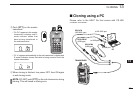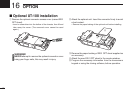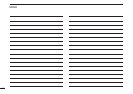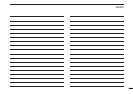61
RESETTING FUNCTIONS
14
■ Partial reset
If you want to initialize the operating conditions (VFO fre-
quency, VFO settings, set mode contents) without clearing
the memory contents, a partial resetting function is available
for the transceiver.
➥ While pushing [CLR], push and hold [PWR] for 1 sec. to
partially reset.
■ CPU reset
The function display may occasionally display erroneous in-
formation (e.g. when first applying power). This may be
caused externally by static electricity or by other factors.
If this problem occurs, turn power OFF. After waiting a few
seconds, turn power ON again. If the problem persists, per-
form the following procedure.
• Partial resetting is also available. See left for details.
IMPORTANT!:
Resetting the transceiver CLEARS all memory information
and initializes all values in the transceiver.
➥ While pushing [MONI] and [CLR], push and hold [PWR]
for 1 sec. to reset the CPU.
• “CLEAR” indicates, then initial display appears.
DUP
SCAN
PRIO
SET
H/M/L
OPT
SKIP
BANK
TONE
T.SCAN
P.BEEP
A
B
D
C
CALL
ENT
MR
CLRFUNC
PWR
9
8
7
4
1
2
3
56
0
CLR
D
MONI
PWR
AT
POWER ON
DUP
SCAN
PRIO
SET
H/M/L
OPT
SKIP
BANK
TONE
T.SCAN
P.BEEP
A
B
D
C
CALL
ENT
MR
CLRFUNC
PWR
9
8
7
4
1
2
3
56
0
CLR
D
PWR
AT
POWER ON