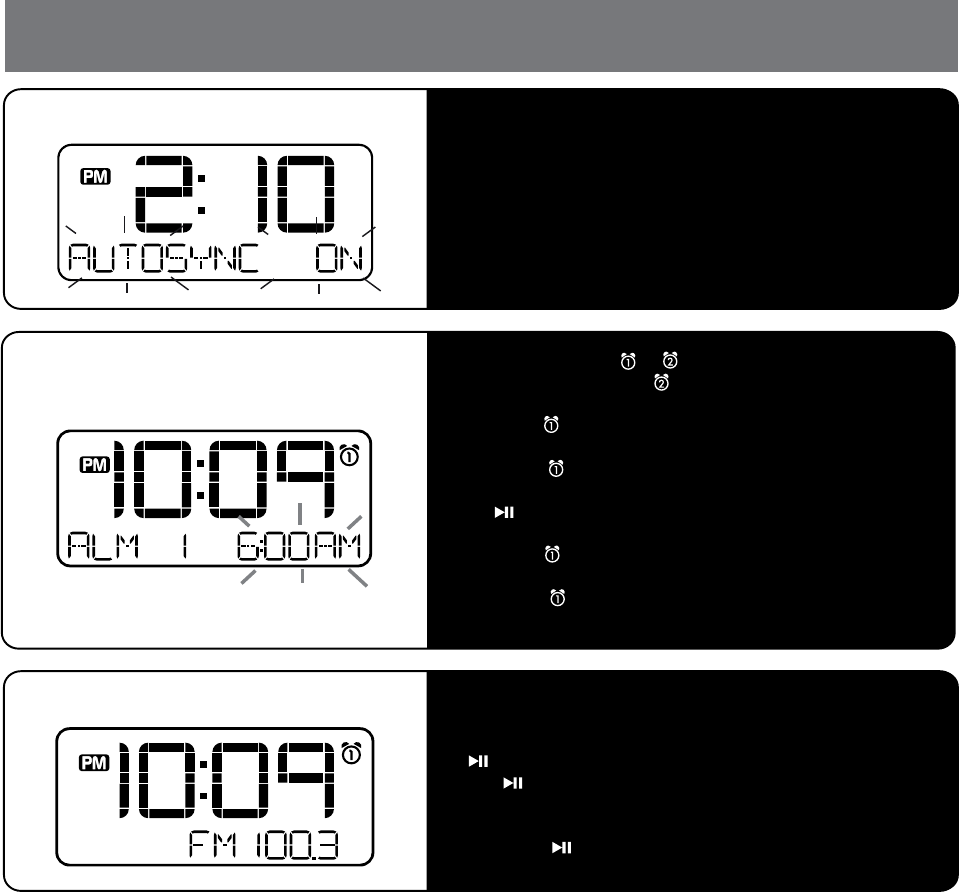
iD50 Quick Start
3
5: Setting Clock with AutoSync
6: Setting Alarm 1 or Alarm 2
a) Press and hold the or Button until the time flashes to set
Alarm 1 or 2. (Substitute Button in steps below to set Alarm 2)
b) Press the or Button to set alarm time.
c) Press the Button then press the or Button to set alarm
schedule (weekdays, etc).
d) Press the Button again then press the or Button to
select alarm source to wake to. If radio is selected source, press
the Button to select a preset station, or orButton to tune
radio to desired station
e) Press the Button again then press the orButton to set
the alarm volume.
f) Press the Button again to confirm alarm setting and exit
alarm setting mode.
7: Mode Select/Radio Operation
a) Press the Mode Button as needed to select iPod, AM/FM
radio, Bluetooth or Aux-in mode.
b) To set AM/FM presets in radio mode, press the
Button to select a preset number (P1 -P6), and then hold
the Button until the selected preset number begins
flashing in the display.
c) Press the
or Button to tune radio to a desired station.
d) Press the Button to confirm the preset number for the
current station.
Dock your iPad, iPhone or iPod (see step 3). The unit will
attempt to autosync to the time on your iPad, iPhone or iPod.
This process takes about 3 seconds.
P6


















