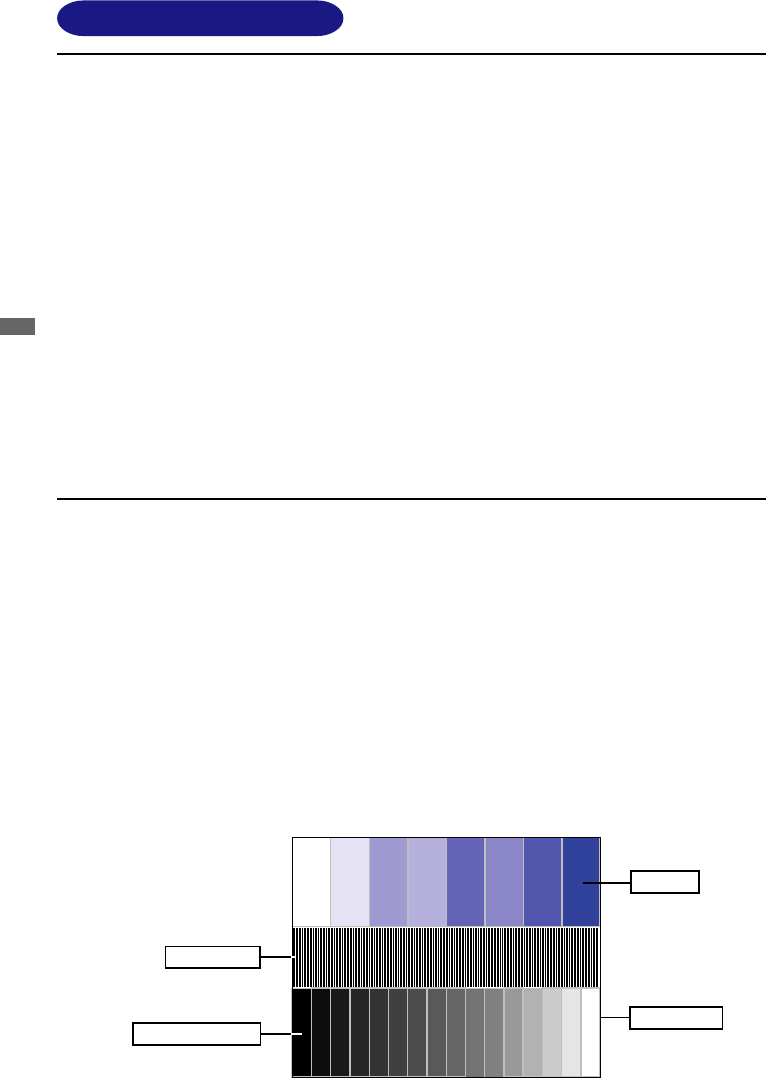
ENGLISH
ENGLISH
22 OPERATING THE MONITOR
SCREEN ADJUSTMENTS
n The screen adjustments described in this manual are designed to set image position and minimize
flicker or blur for the particular computer in use.
n ProLite H2130 and ProLite H2010 are designed to provide the best performance at resolution of
1600 × 1200, but can not provide the best at resolutions of less than 1600 × 1200 because the picture
is automatically stretched to fit the full screen. It is recommended to operate at resolution of 1600 ×
1200 in normal use.
n ProLite H1900 is designed to provide the best performance at resolution of 1280 × 1024, but can not
provide the best at resolutions of less than 1280 × 1024 because the picture is automatically
stretched to fit the full screen. It is recommended to operate at resolution of 1280 × 1024 in normal use.
n Displayed text or lines will be blurred or irregular in thickness when the picture is stretched due to
the screen enlargement process.
n It is preferable to adjust the image position and frequency with the monitor controls, rather than the
computer software or utilities.
n Perform adjustments after a warm-up period of at least thirty minutes.
n Additional adjustments may be required after the Auto Set-up depending on the resolution or signal
timing.
n The Auto Set-up may not work correctly when displaying the picture other than the screen
adjustment pattern. In this case, manual adjustments are required.
There are two ways to adjust the screen. One way is automatic adjustment for Position, Clock and
Phase. The other way is performing each adjustment manually.
Perform the Auto Set-up first when the monitor is connected to a new computer, or resolution is
changed. If the screen has a flicker or blur, or the picture does not fit in the display area after
performing the Auto Set-up, manual adjustments are required. Both adjustments should be made by
using the screen adjustment patterns in the Adjustment Program obtained via the iiyama web site
(http://www.iiyama.com or http://www.iiyama.co.uk).
This manual explains adjustment under Windows 95/98/Me/2000/XP.
AA
AA
A
Start “Adjustment Program”.
BB
BB
B
Select the resolution for your monitor and the adjustment pattern appears.
[Adjustment pattern]
Zebra pattern
Color bar
Picture frame
16-level gray scale


















