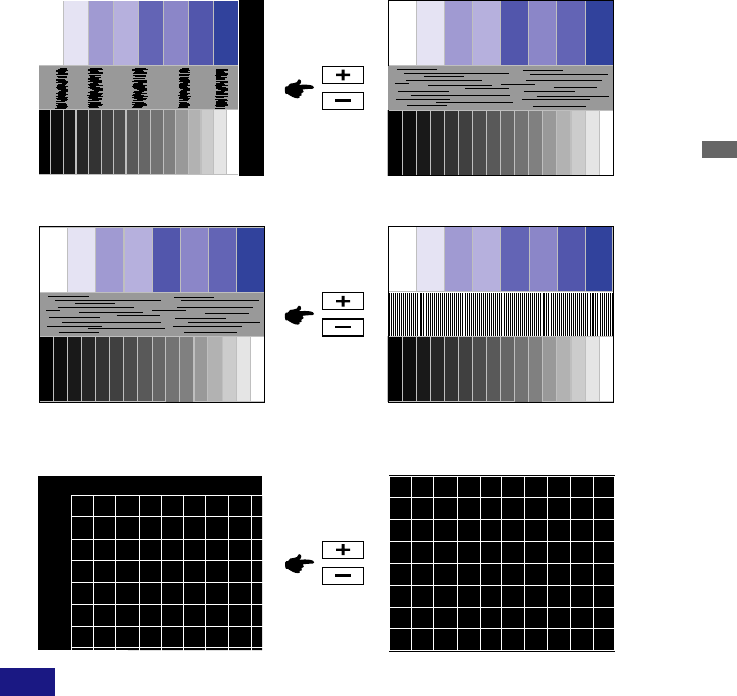
ENGLISH
ENGLISH
FF
FF
F Adjust the Phase to correct horizontal wavy noise, flicker or blur in the zebra pattern.
NOTE n When the left side of the picture frame moves away from the left edge of the display
area during the Clock adjustment, adjust Clock and H-Position alternately.
n Another way to make the Clock adjustment is to correct the vertical wavy lines in the
zebra pattern.
n The picture may flicker during the Clock, H-Position and V-Position adjustment.
n In case the picture frame is bigger or smaller than the data display area after the Clock
adjustment, repeat steps from C.
n In the case that a strong flicker or blurs remain on a part of the screen, repeat the
adjustments from E to readjust the Clock. If the flicker or blurs still remain then set the
refresh rate to 60Hz and repeat the adjustments from step C.
n Adjust the H-Position after the Phase adjustment if the horizontal position moves
during the adjustment.
CC
CC
C Press the Auto Set-up Button.
DD
DD
D Adjust the image manually by following procedure below when the screen has a
flicker or blur, or the picture does not fit in the display area after performing the Auto
Set-up.
EE
EE
E Stretch the right side of the picture frame to the right edge of the display area by
adjusting the Clock.
GG
GG
G Select “Position” in the Adjustment Program and adjust the H-Position and V-Position
so that the frame of the cross-hatch pattern fits into the display area.
OPERATING THE MONITOR 23


















