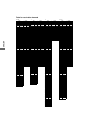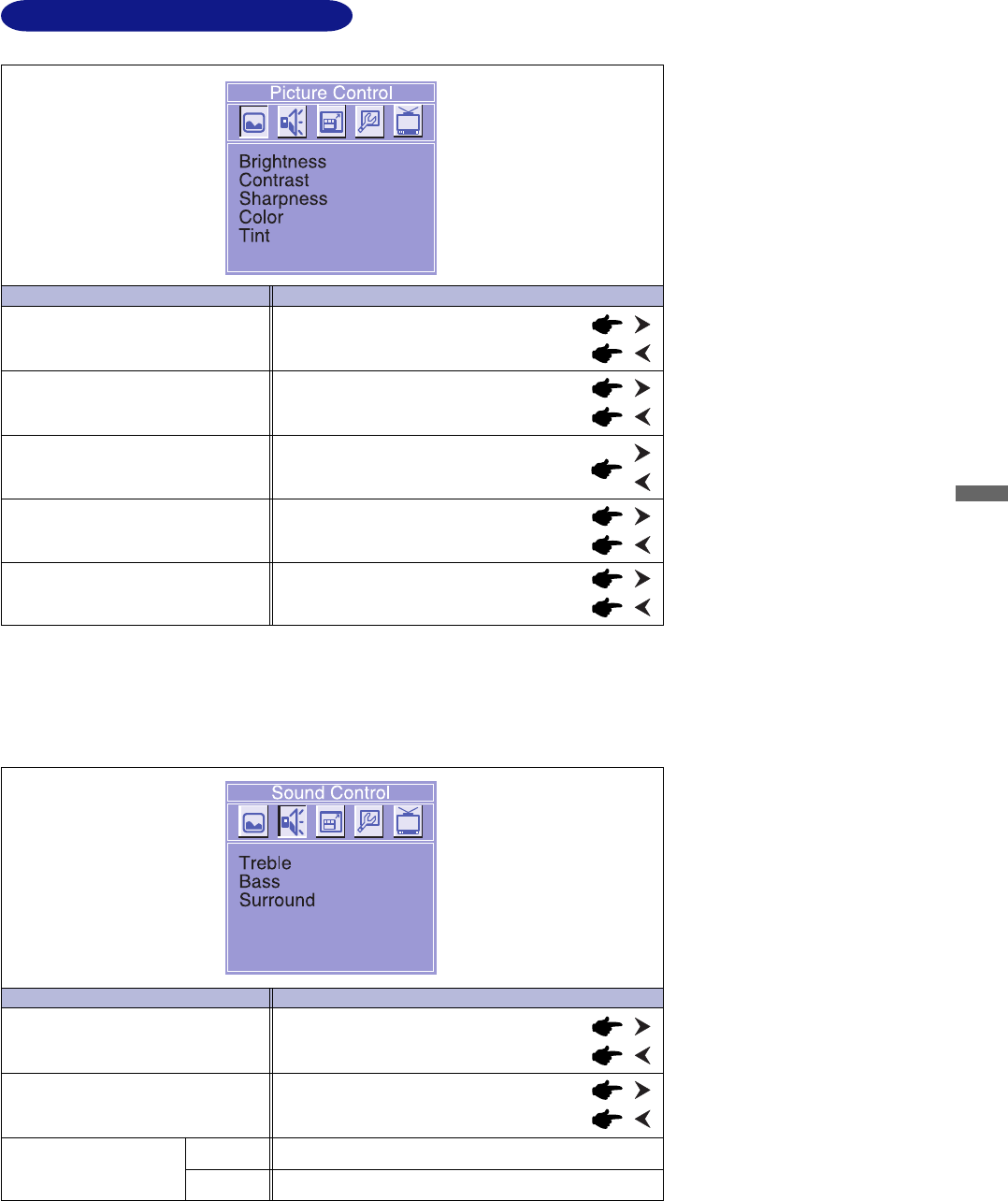
ENGLISH
TV / AV-1 / AV-2 Input
Picture Control *
1
(TV / AV-1 / AV-2)
Adjustment Item Problem / Option Button to Press
Brightness *
2
Contrast *
2
Sharpness
Tint (NTSC)
Color
*
1
Available only when selecting “User” at “Video Mode” on Function 1. See page 22 for Video Mode.
*
2
Adjust the Brightness and Contrast so that the picture is displayed naturally in VIDEO input mode.
Too dark
Too bright
Too dull
Too intense
To adjust picture quality
Too weak
Too strong
Purplish
Greenish
ADJUSTMENT MENU CONTENTS
APPENDIX B 21
Sound Control
(TV / AV-1 / AV-2)
Off
On
Adjustment Item
Problem / Option Button to Press
Treble
Bass
Surround
Too weak
Too strong
Too weak
Too strong
Surround effect is turned off.
To simulate a realistic stereo sound