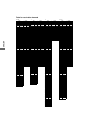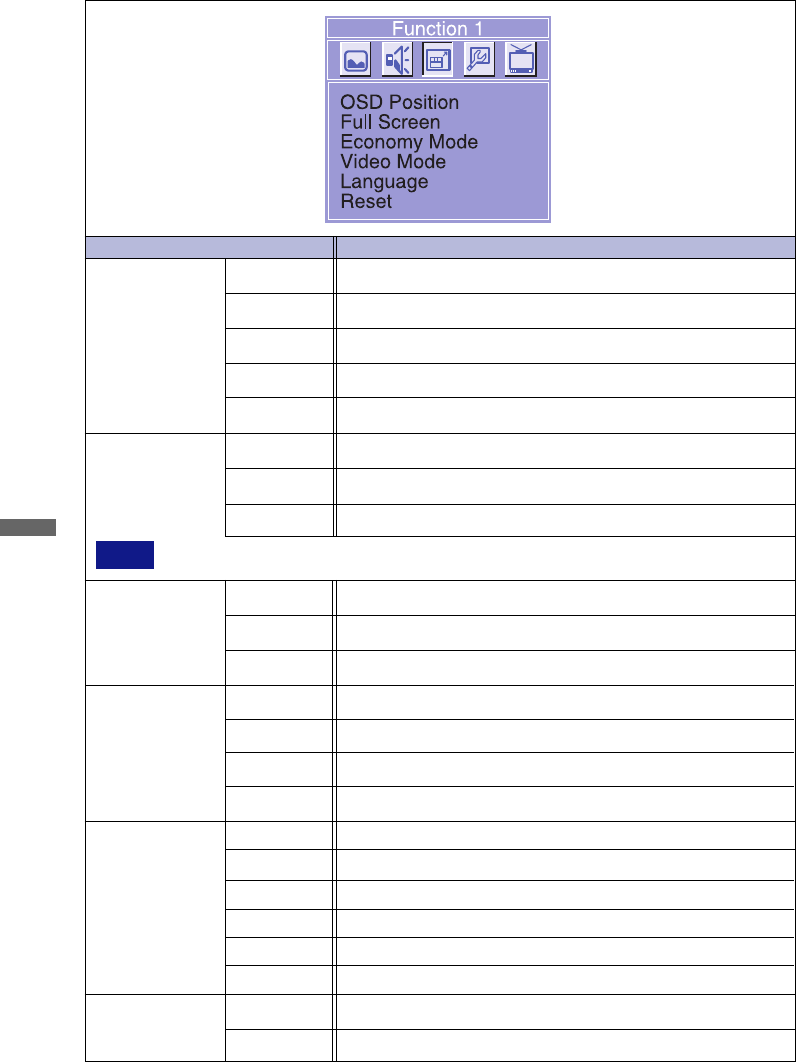
ENGLISH
22 APPENDIX B
Adjustment Item
Problem / Option
OSD Position
Full Screen
Economy Mode
Language
Reset
Upper Left
Upper Right
Lower Left
Center
Lower Right
OSD is displayed at upper left of the screen.
OSD is displayed at upper right of the screen.
OSD is displayed at center of the screen.
OSD is displayed at lower left of the screen.
OSD is displayed at lower right of the screen.
Mode 1
Mode 2
Stretch the picture to fit the full screen.
Displays stretched picture in the ratio of 4:3.
NOTE
The picture lacks right and left when selecting “Mode 1”.
Mode 1
Mode 2
Off
Brightness of back-light is reduced by 20%.
Normal
Brightness of back-light is reduced by 40%.
English
English
No
Yes
Factory-preset data is restored.
Return to the adjustment item line.
Function 1
(TV / AV-1 / AV-2)
Standard
Movie
Normal
Suitable for a dark screen such as movie
Game
Suitable for Games
Video Mode *
3
Mode 3 Displays the picture in the ratio of 16:9.
User
Display a picture on a screen set by Picture Control adjustments.
*
3
Picture Control adjustment is not available when you select “Standard”, “Movie” or “Game”.
Deutsch
German
Français
French
Nederlands
Dutch
Svenska
Swedish
Italiano
Italian