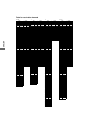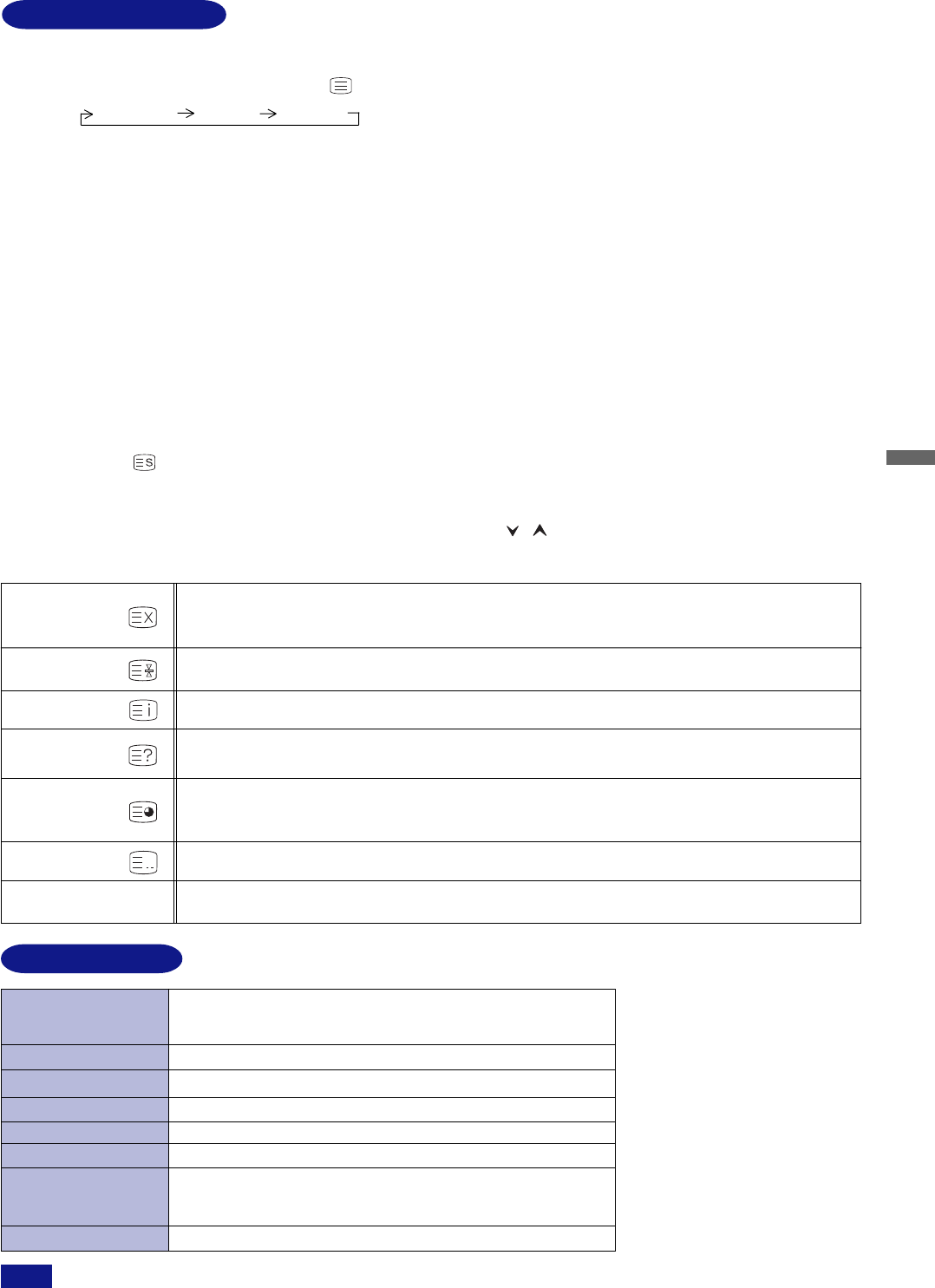
ENGLISH
TELETEXT FUNCTION
n Switching of TELETEXT functions
This is switched when you successively press the button as follows:
TEXT mode MIX mode TV mode
A black screen appears in TEXT mode when the received channel does not contain TELETEXT broadcasting.
n Selection of the page
Enter the page number by using the number button on the remote control in TEXT mode or MIX mode. The page number you entered appears
on the upper left of the screen.
The next page appears by pressing Ch Up button on the remote control, and the previous page appears
by pressing Ch Down button on the remote control in TEXT mode or MIX mode.
n Change of the screen size
Upper half zoom and lower half zoom are switched by pressing the SIZE button on the remote control in TEXT mode or MIX mode.
CANCEL
INDEX
When Multi page appears, it stops page’s automatic switching temporarily.
Release the setting by pressing the button again.
Cancel TELETEXT.
TV screen appears by pressing CANCEL button in TEXT mode or MIX mode. TELETEXT appears by pressing
the button again. This button is used when you want to watch TV temporarily.
HOLD
Display the INDEX page.
REVEAL
Display a hidden information. (e.g. Answer to a quiz)
It disappears by pressing the button again.
SUBPAGE
Switch between SUBPAGE mode and NORMAL mode.
Display S on the upper left of the screen by switching to SUBPAGE mode. Enter SUBPAGE number
by using the number button on the remote control.
****
Switch between LIST mode and FLOF / TOP mode.
LIST
RED/GREEN/
YELLOW/CYAN
Select the items on the lower part of the screen in LIST, FLOF, or TOP mode.
n LIST mode
Color button can store the certain page in LIST mode.
1. Switch to LIST mode.
2. Select by pressing the color button you want it to store.
3. Enter the page number you want to store by pressing the number button on the remote control.
4. Press the STORE button.
n Description of each button
APPENDIX B 25
SPECIFICATIONS
*
Not all broadcast systems are supported.
NOTE
Input Video Connector SCART (Composite / RGB)
RCA pin jack (Composite)
S-Video
Video Signal System *
TV Signal System
PAL B/G/I/D/K, SECAM B/G/D/K/L
Antenna Input
VHF / UHF, 75Ω, Unbalanced
Receive Channel
VHF: F2-F10 / E2-E12 / IRA-IRJ / R1-RX2
UHF: E21-E69
CATV: S1-S41 / FB-FQ
Input Audio Connector
SCART, RCA pin jack R/L
AV-1 / AV-2: PAL, SECAM, NTSC
TV Stereo System
TELETEXT
NICAM, A2
LEVEL1.5, TOP / FLOF, 10 page
n Change of character
When character of TELETEXT is not displayed normally, change the character setting. Press the MENU Button in TEXT mode or MIX mode to
display the character setting menu. Then, select appropriate setting by using the / Buttons.