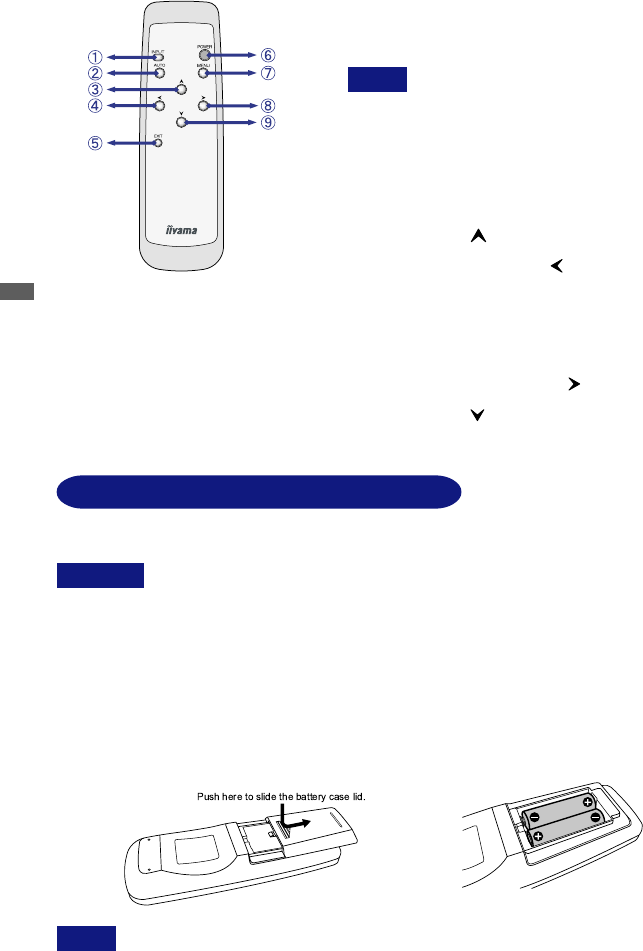
ENGLISH
PREPARING THE REMOTE CONTROL
Do not use any other batteries other than those specified in this manual for the
Remote Control. Do not insert old and new batteries together in the Remote Control.
Make sure that the terminals match the “+” and “–” indications in the battery
compartment. Burst batteries or the electrolyte from these batteries may cause
stains, fire or injury.
A
Input Button (INPUT)
B
Auto Button (AUTO)
Adjusts Clock, Phase, H-Position and V-Position
automatically.
nFor best results, use the Auto Set-up in conjunction with
the test pattern Test.bmp. (See page 21 for SCREEN
ADJUSTMENTS.)
nThe screen becomes dark for approximately five seconds
during the adjustment.
C
Zoom + Button ( )
D
– Button / Contrast Button ( )
E
Exit Button (EXIT)
F
Power Switch (POWER)
G
Menu Button (MENU)
H
+ Button / Brightness Button ( )
I Zoom – Button ( )
NOTE
To use the remote control, insert the two dry batteries.
A
Slide open the battery case lid on the reverse of the remote control as shown in the illustration.
B
Take care not to mix up the “+” and “–” terminals.
C
Slide closed the battery case lid.
CAUTION
n
NOTE
Replace with new batteries when the Remote Control does not work close to the
monitor. Use AA dry batteries.
Operate the Remote Control by pointing it toward the Remote Sensor on the monitor.
Other manufacturers remote control will not work with this monitor. Use the provided
Remote Control ONLY.
n
n
n
<Remote Control>
7 BEFORE YOU OPERATE THE MONITOR


















