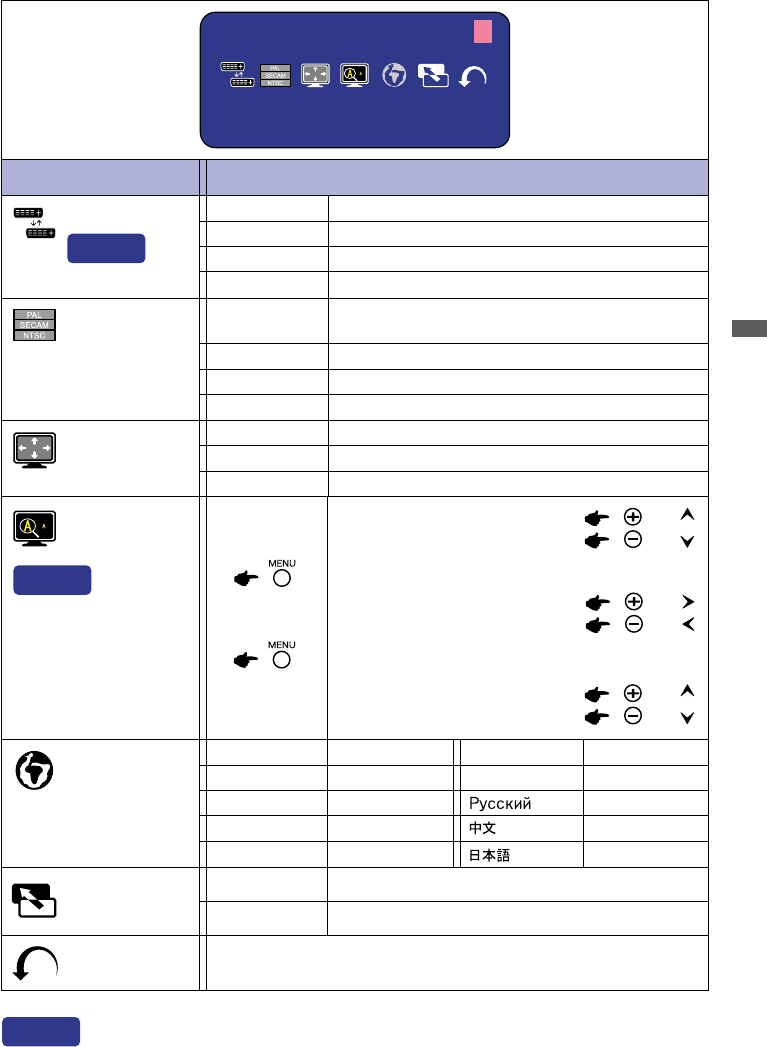
ENGLISH
Color System
Adjustment Item
Problem / Option Button to Press
Signal Select
Direct
IN 1
IN 2
Select the D-SUB input.
Select the DVI input.
S Video Select the S Video input.
Video Select the Video input.
Full Screen
1 to 1
Aspect
The normal screen display of 4:3.
Expansion display of Aspect.
Full
Expansion display.
Auto
NTSC
Switch the broadcast system automatically. Select
this in normal use.
Switch the broadcast system to NTSC by force.
PAL Switch the broadcast system to PAL by force.
SECAM Switch the broadcast system to SECAM by force.
Reset
NO
YES
Return to Menu.
Factory-preset data is restored.
Language
Zoom
To move the zoom point to the right.
To move the zoom point to the left.
To move the zoom point downward.
To move the zoom point upward.
The screen is expanded.
The screen is returned.
Zoom In
Zoom Out
H-Position
V-Position
SpanishEspañol
Svenska
English
Deutsch
English
German
Français
Nederlands
French
Dutch
Swedish
Italiano Italian
Russian
Japanese
Chinese
Return to Menu
Highlight “Menu : 4” again.
Direct
or
or
or
Only the Remote Control
has direct adjustment.
NTSC
H:15.7KHz V:60Hz
Menu:4
Menu : 4
(Video)
See page 28 for Direct.
Direct
APPENDIX B 32


















