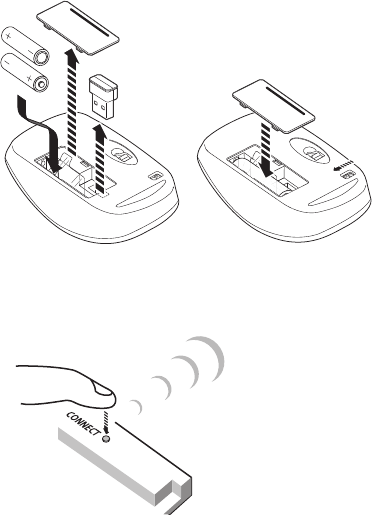
Page 10
SETTING UP THE WIRELESS MOUSE AND KEYBOARD
NOTE: The wireless mouse and keyboard is not included as a standard accessory for some countries. For initial setup
and/or configuration, it may be easier to use a mouse and keyboard. Any standard wired or wireless mouse or keyboard
can be connected through the monitor's USB ports.
Wireless Mouse
1) Turn the mouse over and remove the battery cover.
2) Remove the USB dongle from its holder in the battery
compartment of the mouse.
3) Plug it into a free USB-A port on the Bezel Connector Panel
of the monitor. You may be asked to go online to find the
necessary drivers. If you are warned that the drivers have not
been tested for compatibility, tap Continue installation to finish.
4) Insert two (2) AAA batteries (not included) into the mouse by
aligning the + and – end of the batteries as indicated and sliding
them in place.
5) Replace the cover and switch the mouse ON using the slide
switch next to the battery bay.
Wireless Keyboard
1) Turn the keyboard over and open the battery cover.
2) Insert two (2) AAA batteries (not included) into the keyboard, by aligning the + and – ends of the batteries and
sliding them in place.
3) Replace the cover.
4) Press the CONNECT button and hold it for one second to allow the keyboard to bind with the dongle.


















