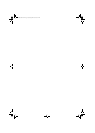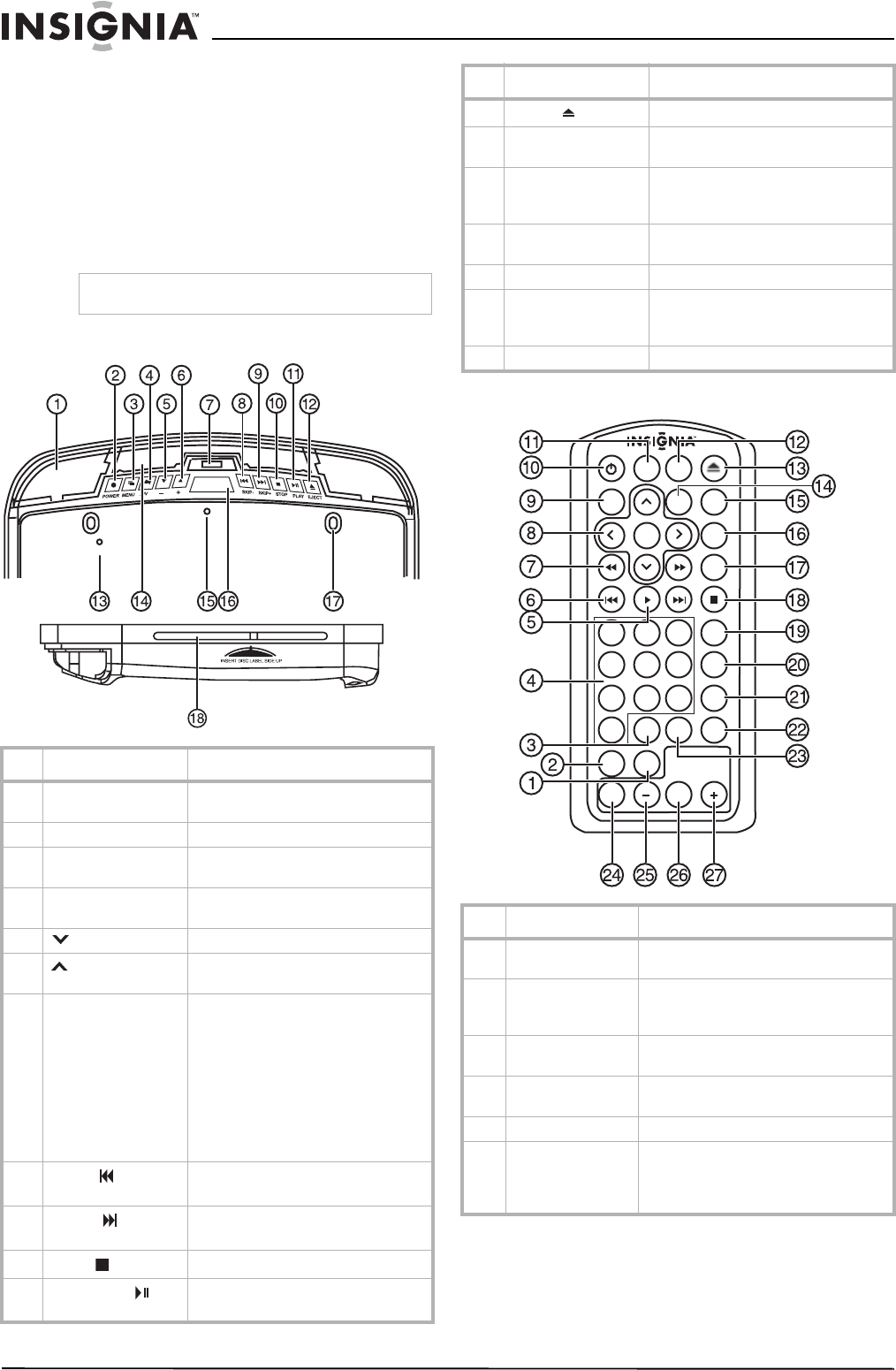
4
www.insignia-products.com
• Capability to read these 12 cm discs:
•DVD
•DVD
±R
•DVD
±RW
• CD-DA
• CD-RW
•MP3
•VCD
•SVCD
Display
Remote control
Note
Multi-session CDs cannot be played on this player.
Item Description
1 Dome light Provides an interior light for the
vehicle.
2 Power button Press to turn on or turn off the player.
3 MENU button • Press to open the menu.
• Press to select a menu item.
4 AV input source
button
Press to select the video input mode
(DVD-IN, AV IN1, or AV IN2)
5 (-) button Press to reduce a value in the menu.
6 (+) button Press to increase a value in the
menu.
7 Dome light switch • Move to the ON/OFF position,
then press it to turn the dome
light on or off.
• Move to the DOOR position to
turn the dome light on or off
by opening or closing the
door. This feature works only
when the dome light green
wire is connected to the door
sensor.
8
SKIP - ( )backward
button
Press to skip to the previous track or
chapter.
9
SKIP + ( )forward
button
Press to skip to the next track or
chapter.
10
STOP ( ) button
Press to stop playback.
11
PLAY/pause ( )
button
Press to play or pause a disc.
ON OFF DOOR
12
EJECT ( ) button
Press to eject the disc.
13 Reset button Press with a pencil or other
narrow-tipped tool to reset the player.
14 IR window Receives IR signals from the remote
control and sends IR signals to IR
wireless headphones.
15 Display shutoff
switch
Turns off the display when the LCD
screen is closed.
16 Panel open button Press to open the LCD panel.
17 Mounting holes Connect the player to the mounting
plate with screws inserted into these
holes.
18 Disc slot Insert the disc into this slot.
Item Description
1 ZOOM Press to set the zoom for movie
viewing.
2 ANGLE Press to select a different filming angle.
This feature only works if the DVD is
recorded with multiple angles.
3 REPEAT Press to repeats the track or the entire
disc.
4 0-9 Press to enter numbers directly, such
as for settings or track numbers.
5 PLAY Press to play the CD or DVD.
6 Previous and next Press the left button to go to the
previous chapter or track, and press
the right button to go to the next
chapter or track.
Item Description
SETUP
MUTE
PBC
RANDOM DISPLAY
ENTER GO TO
RETURN
MENU
TITLE
SUB-
TITLE
456
123
7
0
89
REPEAT A-B AUDIO
ANGLE ZOOM
A/V MENU
Panel Control
NS-M10OHD_FINAL4.fm Page 4 Wednesday, March 29, 2006 4:12 PM