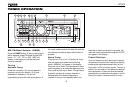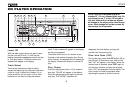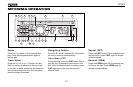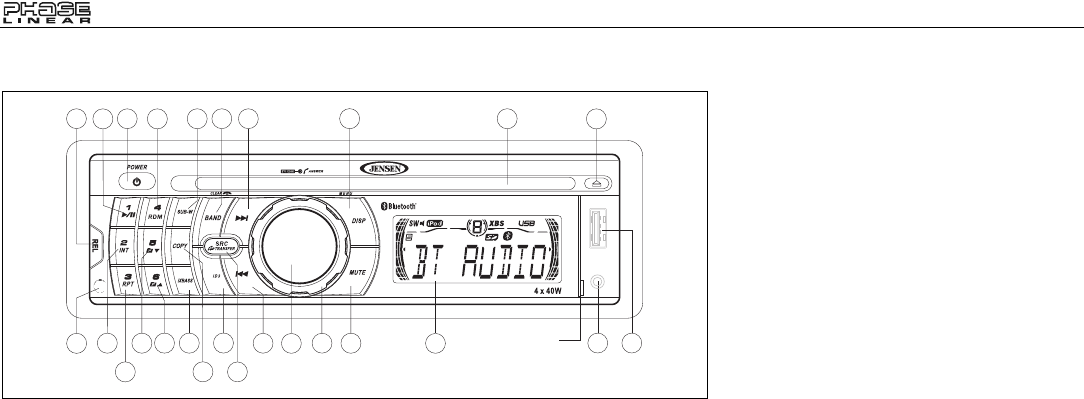
BT1613
12
MP3/WMA OPERATION
Pause
Press the 1 >/|| button (19) to suspend disc
play. Press the play/pause button again to
resume play.
Track Select
Press the >>| (14) or |<< (13) button for less
than one second to advance to the next track
on the disc, or press and hold to fast forward or
fast reverse through the disc. Disc play starts
when the button is released.
Navigating Folders
Press the 5 \/ and 6 /\ buttons (23, 24) to select
the next or previous folder/directory.
Intro Scan (INT)
During disc play, press the 2 INT button (20) to
play the first 10 seconds of each track on the
disc. When the desired track is reached, press
2 INT again to end the scan and play the
selected track.
Repeat (RPT)
Press the 3 RPT button (21) to repeatedly play
the current file. Press 3 RPT again to resume
normal playback.
Random (RDM)
Press the 4 RDM button (22) to randomly play
all files on the disc. Press 4 RDM again to
resume normal playback.
BT1613
1
9
10
8
5
16 27
6
4
3
2
14
25
13
17
19
22
20
21
23
24
18
15
11
12
7
LIFT
PS/AS