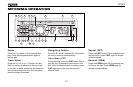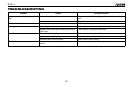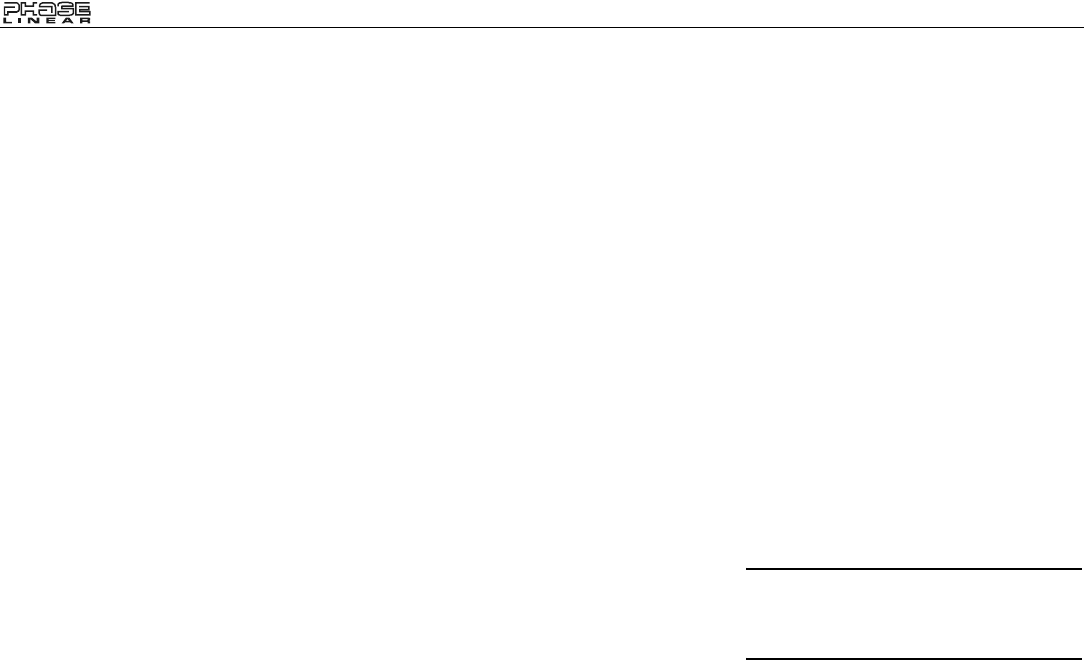
BT1613
18
BLUETOOTH OPERATION
Before attempting to use the Bluetooth
functions on the BT1613, please make sure
your mobile phone supports Bluetooth functions
(Headset or Handsfree profiles or both). Adhere
to the following guidelines for successful
operation.
• Before using Bluetooth functions, you
must pair your mobile phone to the
BT1613 head unit. (See “Pairing the
Bluetooth system with your Mobile Phone
and Head Unit” on page 18.) To ensure the
best reception for pairing and re-
connection, please make sure the phone
battery is fully charged before you begin.
• Try to perform pairing within a few minutes
of the phone being turned on.
• Once the unit has been paired with the
phone, “BT60A” will be displayed on the
mobile phone.
• To achieve the best performance, always
keep the mobile phone within 3 meters of
the head unit.
• Always keep a clear path between the
mobile phone and the head unit. Never
place a metal object or any other obstacle
between the mobile phone and the head
unit.
• Some mobile phones (like Sony Ericsson)
may have a "Power Saving Mode" option.
PLEASE DO NOT use the Power saving
Mode with the BT1613.
• Before accepting or making a call, make
sure your mobile phone's “Bluetooth
function” is turned on.
• To ensure the best conversation quality/
performance, stay within one meter of the
head unit when talking.
• To “disconnect” the mobile phone from the
head unit, turn the Bluetooth connectivity
off on the mobile phone or use the DIS-
CON (disconnect) feature under the
System Menu (see “RE-CON/DIS-CON”
on page 3).
• While talking in Telephone mode, it is
recommended that you set the main
volume level below “30”. A higher volume
setting may create an unwanted echo in
the vehicle that can feed back into the
microphone.
• If you have difficulty pairing or the
Bluetooth operation is not functioning
properly, you can try a “soft reset” by
removing the front panel (see “Front Panel
Release” on page 4) and waiting 1 minute.
If after reattaching the panel, operation
has not resumed normally, you can
perform a complete system Reset (see
“Reset Button” on page 5).
Pairing the Bluetooth system
with your Mobile Phone and
Head Unit
1. Press and hold the DISP button (9) to
access the MENU. “PAIR HF” is the first
option on the menu.
2. Press the AUDIO CONTROL button (4) to
initiate the pairing process. Keep the
mobile phone within 2 meters of the unit
during pairing.
3. Refer to the instructions that came with
your mobile phone to activate the
Bluetooth function and search for devices.
4. Select “BT60A” from the pairing list on the
mobile phone.
5. Enter “1234” as the password.
• If pairing is successful, the display
will show your device name.
• If pairing fails, “PAIR FAIL” is flashed
on the display for 3 seconds, and
then the unit will revert to the
previous operation automatically. If
pairing fails, repeat the above steps.
NOTE: During Pairing, only the Power,
Volume +/-, B (Clear) and Mute keys are
functional. Other keys are disabled during
pairing mode.