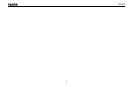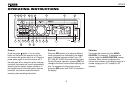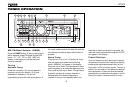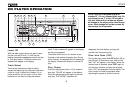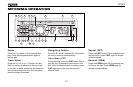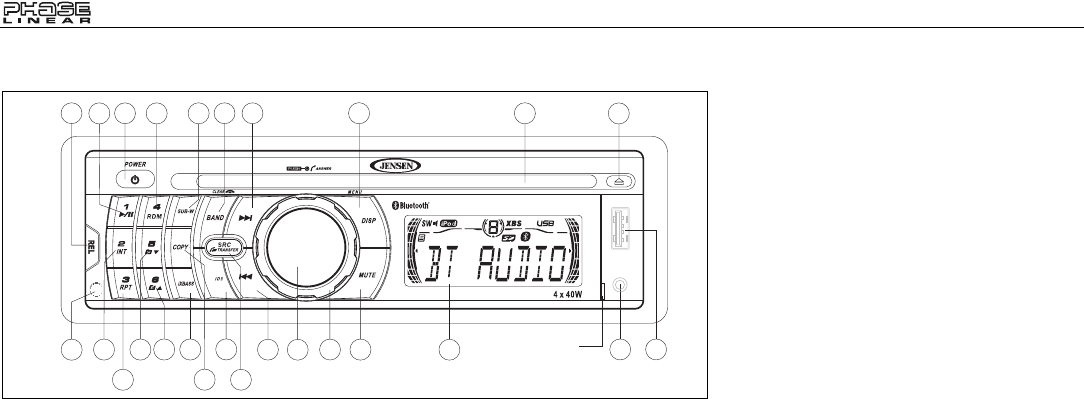
BT1613
6
TUNER OPERATION
AM/FM Band Selector (BAND)
Press the BAND button (5) during radio play to
switch between three FM bands and two AM
bands. “F1”, “F2”, “F3” or “AM”, “AM2” will
appear in the display to indicate the band
currently selected.
Tuning
Automatic Tuning
Press the >>| button (14) to tune upward in
frequency and the |<< button (13) to tune
downward in frequency. The unit will
automatically stop at the next strong station. If
the Local mode is active, the radio will seek the
next strong local station when either button is
pressed.
Manual Tuning
Press the >>| (14) or |<< (13) button for more
than two seconds to select manual tuning
mode. “MANUAL” will appear in the display.
Press the Up or Down Tuning buttons to move
radio frequency up or down two digits at a time.
Press and hold the Up or Down Tuning buttons
to quickly advance to a certain frequency.
Release when the desired frequency is
reached. If tuning is not adjusted within five
seconds of entering manual tuning mode, the
radio will revert to automatic tuning and “AUTO”
will appear in the display.
Preset Stations
Up to six stations on each band can be stored
as presets and can then be instantly recalled by
pressing the associated preset button on the
front panel (19-24) or remote control. To store a
station, turn the radio on and select the desired
band and station. Press and hold the desired
preset button (numbered one through six on the
face of the radio or remote control) for more
BT1613
1
9
10
8
5
16 27
6
4
3
2
14
25
13
17
19
22
20
21
23
24
18
15
11
12
7
LIFT
PS/AS