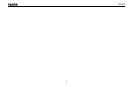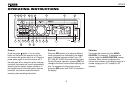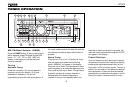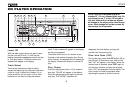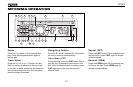BT1613
7
than two seconds. When stored, the preset
number will appear in the display. The station is
now stored and can be recalled at any time by
pressing the corresponding preset button.
Repeat for the remaining five presets on the
current band and for all presets on the other
three bands.
Preset Scan/Automatically Store
(PS/AS)
Automatically Store
Select six strong stations and store them for
the current band using the Automatic Store
feature. To enable this feature, press and hold
the PS/AS button (17) for more than two
seconds. The radio will automatically scan each
band and enter strong stations into the preset
memory positions. After entering the stations
into memory, the unit will automatically stop at
each station for five seconds so each can be
heard. When using the Automatically Store
feature, the new stations replace any stations
already stored in preset memory.
Preset Scan
Press the PS/AS button (17) to scan the six
preset stations in the AM band or all FM bands.
The unit will stop at each station for five
seconds before continuing to the next preset
station, and the preset number will flash on the
display during the preset scan. Press PS/AS
again to stop scanning and listen to the current
station.