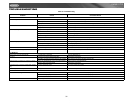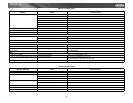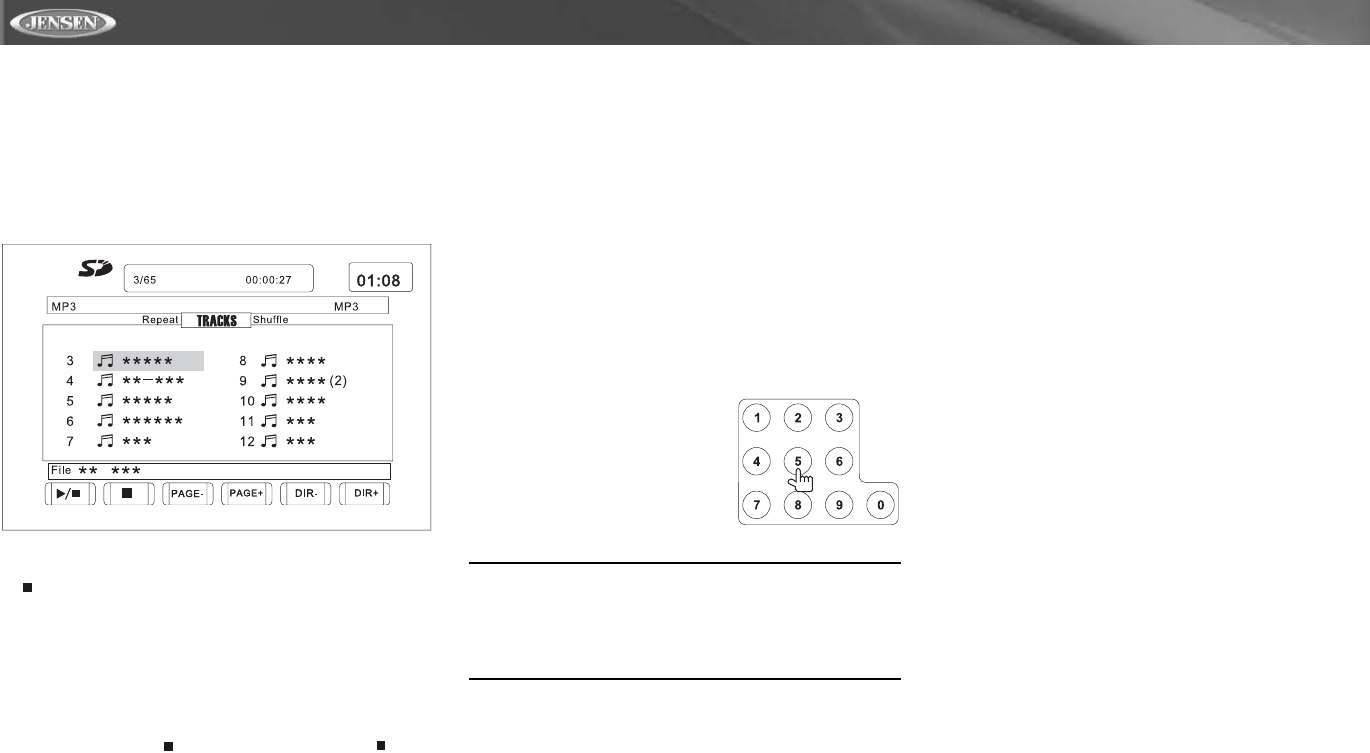
28
VM9021TS
SD CARD READER OPERATION
Accessing SD Card Mode
To switch to SD card mode, press the SD button (19) on the
front panel.
Using the Touch-Screen Controls
The touch keys for SD card playback are described below.
• >/||: Play/Pause playback
• : Stop playback
• PAGE -: View previous page
• PAGE +: View next page
• DIR -: View previous directory
• DIR +: View next directory
Controlling Playback
Stopping Playback
Touch the stop button ( ) on the screen or press the /
BAND button (20) on the remote control to stop playback.
Pausing Playback
Touch the play/pause button (>/||) on the screen, press the >/
|| button (18) on the remote control, or press the joystick
button (5) on the front panel to suspend or resume playback.
Repeat Playback
Press the REPT button (7) on the remote control or touch
“Repeat” on the screen to alter repeat mode according to the
following: Repeat Single, Repeat Folder, Repeat Off.
Random Playback
Press the RDM button (33) on the remote control or touch
“Random” on the screen to activate random playback and
play all tracks in random order.
Moving Through Chapters
Press the >>| button (19) on the remote control or the >
button on the joystick (9) to advance to the next chapter.
Press the |<< button (17) on the remote control or the <
button on the joystick (8) to move to the previous chapter.
Change Directory
Touch the ( [DIR+] / [DIR-] ) key on the screen to navigate
through the Directories/Folders
Previous/Next Page
Touch the ( [PAGE+] / [PAGE-] ) key on the screen to
navigate through Pages/Files.
Direct Chapter / Track Selection
During DVD, VCD and CD
playback, you can use the numeric
keypad on the remote control (29)
to access a track directly.
NOTE: Media (SD Card/CD-R/DVD) with a ROOT directory
containing only music, movie or JPEG files may cause
the RANDOM / REPEAT function to work incorrectly. To
ensure the proper playback of music, movie, and JPEG
files, place all media files inside folders on the data
storage media.