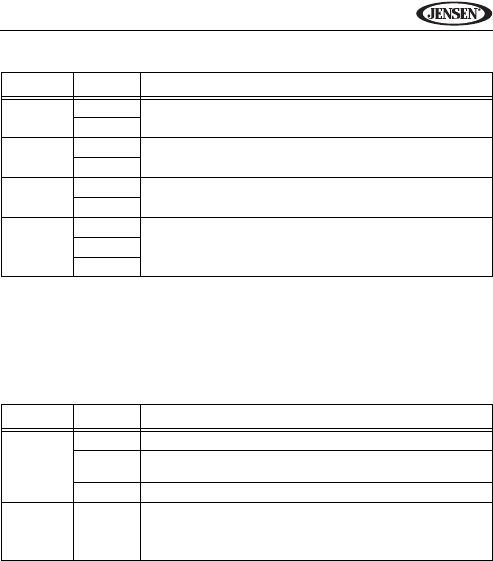
25
VM9314
AUDIO Sub-menu Features
VIDEO Sub-menu Features
If the rear-view video camera is connected, the unit is on, and the TFT monitor
is retracted inside the unit, the TFT monitor automatically moves into the
viewing position and Camera mode is selected upon shifting into REVERSE
gear. When shifting into DRIVE gear, the TFT monitor is retracted back inside
unit.
Setting Options Function
Loudness On Turn bass boost on/off
Off
DRC On Employ the Dynamic Range Control for better playback for
low volumes.
Off
Sub-
woofer
On Turn the subwoofer on/off.
Off
Sub-
woofer
Filter
80Hz Selecting a crossover frequency sets a cut-off frequency of
the subwoofer's LPF (low-pass filter).
120Hz
160Hz
Setting Options Function
Camera In Normal Display camera image as captured.
Mirror Reverse the camera image as if looking through a rear-view
mirror.
Off Disable rear camera function.
Video
Input
Auto Input circuitry automatically detects the video signal from the
Aux In source. The color signal output is switched automati-
cally based on the current video input signal to NTSC or
PAL.


















