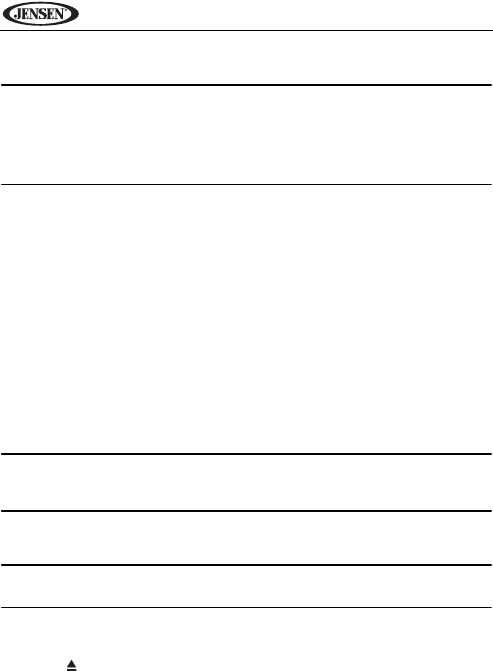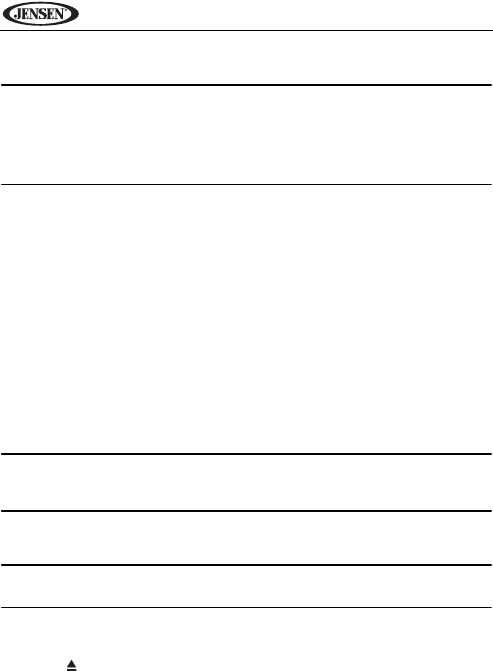
32
VM9314
DVD/VCD VIDEO OPERATION
NOTE: When properly installed, DVD video cannot be displayed on the
main TFT screen unless the parking brake is applied. If you attempt to
play a DVD while the vehicle is moving, the TFT screen displays
“WARNING!!! It is illegal to view video while driving or operating a motor
vehicle, Set parking brake to view video.” Rear video screens, if
applicable, will operate normally.
Opening/Closing the TFT Video Screen
Opening the TFT Screen
To open the TFT video screen, press the OPEN/CLOSE button (15). The unit
beeps and then opens.
Closing the TFT Screen
Press the OPEN/CLOSE button (15) again to close the TFT screen. If the
screen is in the “IN” position, it moves out before closing.
Inserting a Disc
Upon inserting a DVD disc in the disc slot (7), DVD mode is entered and disc
play begins.
NOTE: If Parental Lock (Rating) is activated and the disc inserted is not
authorized, the 4-digit code must be entered and/or the disc must be
authorized (see “VIDEO Sub-menu Features” on page 25).
You cannot insert a disc if there is already a disc in the unit or if the power is
off.
NOTE: DVD-R and DVD-RW will not play unless the recording session is
finalized and the DVD is closed.
Ejecting a Disc
Press the button (8) on the unit or remote control (35) to eject the disc. The
unit automatically reverts to Tuner mode. You may eject a disc with the unit
powered off. The unit will remain off after the disc is ejected.