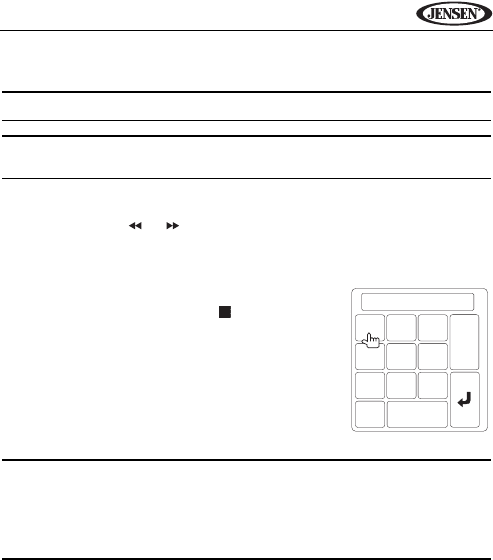
61
VM9314
• To return to the Video or Photo menu while viewing video or photo, touch
the center of the screen.
NOTE: The jLink USB cable must be used for video playback.
NOTE: Only the iPod Touch (1, 2, 3 Gen) and iPhones allow photo
viewing through the VM9314.
Fast Forward/Fast Reverse
Press and hold the | or | buttons on screen or on the remote control (17,
19) for 1 second and continue to hold for fast forward or fast reverse. Release
to resume normal play.
Direct Track Entry
To select a track directly, touch the button on screen
control to display the direct entry menu.
Enter the desired track using the on-screen number
pad. Press the arrow (enter) key to tune to the
selected station. To exit the screen without changing
the station, touch Exit. To clear your entry and start
over, touch Clear.
NOTE: To transmit the video from your iPod to the VM9314 screen, you
must set the following options through the iPod video settings menu: TV
Out = On, TV Signal = NTSC, and Widescreen = On.
NOTE: After disconnecting your iPod, the VM9314 will always return to
the last mode accessed when the iPod is plugged back into the unit.
Track: 0/2
1
2
3
4
5
6
7
8
9
0
Clear
Exit


















