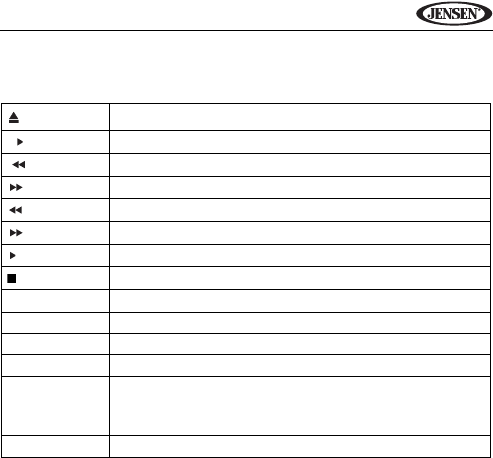
43
VM9314
Remote Control Functions
Track Scan Select (CD-DA discs only)
During disc play, press the INT button (34) on the remote control to play the
first 10 seconds of each track. When a desired track is reached, press the INT
button again to cancel the function and play the selected track.
Table 8: CD/DVD Audio Remote Control Functions
Eject disc
|| / BAND
Select AM/FM band
|
Previous track
|
Next track
Fast reverse x2, x4, x8, x20
Fast forward x2, x4, x8, x20
/||
Play/pause
Stop playback
1-9, 0
Direct entry
EQ Access equalizer menu
GOTO Access direct entry keypad
PTT Push to talk
RPT CDDA: (x1) Repeat Single, (x2) Repeat Folder, (x3) Repeat Off
DVD: (x1) Repeat Chapter, (x2) Repeat Title, (x3) Repeat Off
CD-R/RW: (x1) Repeat Single, (x2) Repeat Off
DVD-R/RW: (x1) Repeat Single, (x2) Repeat Off
#/RDM Turn random (shuffle) mode on/off


















