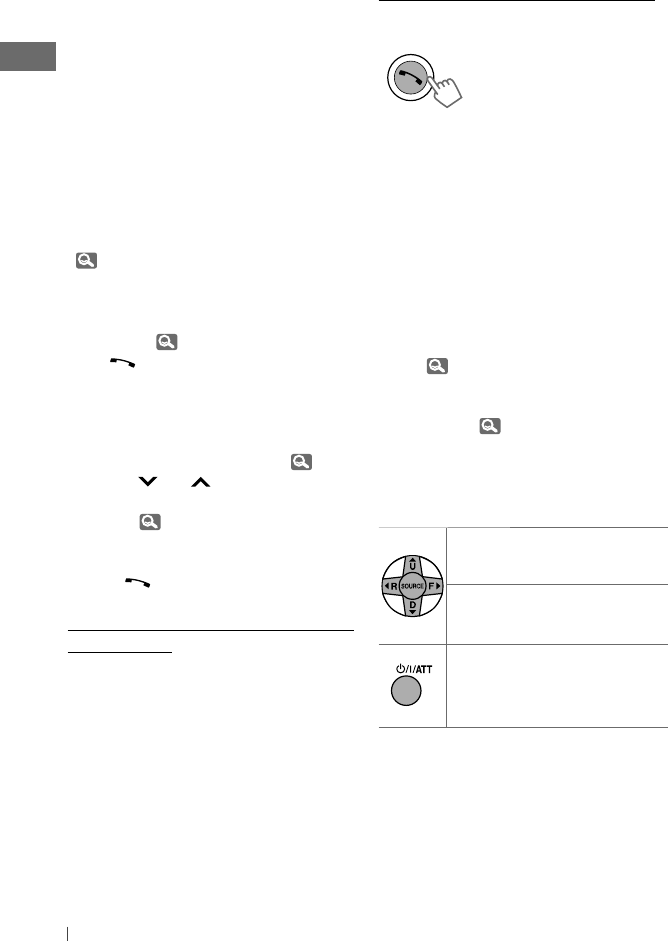
18 ENGLISH
• Only the existing characters will be shown on
the search menu.
• Press and hold
5
/
∞
to continuously change
the character of the search menu.
• If your phonebook contains many contacts,
searching take some time.
Receiving/ending a phone call
When a call comes in, the source is
automatically changed to “BT FRONT/BT REAR.”
“Receiving... [Phone number/name]” appears
on the display.
• The display will flash in blue. (<Ring Color>,
32)
When <Auto Answer> is activated....
The unit answers the incoming calls
automatically, 20.
• Press or the control dial to answer
the incoming call when <Auto Answer> is
deactivated.
• Press
5
/
∞
to adjust the microphone volume
(1 – 3) during a phone call conversation.
To preset the microphone volume, 20.
• Press
4
/
¢
to turn on/off the
Noise Reduction and Echo Cancelation mode.
To preset, 20.
To end a call or reject an incoming call, press
and hold or the control dial.
Switching conversation media (the unit/
mobile phone)
Press the control dial during a phone call
conversation, then continue your conversation
using the other media.
• Operations may be different according to the
connected Bluetooth device.
Switching the connected mobile phone
You can switch the current connected mobile
phone to the last connected mobile phone.
Phone icon appears and “Connecting” flashes
on the display. When the last connected
phone is being reconnected again, “Connected
[Device Name]” appears on the display. Now
you can use the last connected mobile phone
with the unit.
Arriving of a text message
When a text message comes in, the unit rings
if your mobile phone is compatible with text
message and <Message Notice> is set to
<On>. ( 20)
• “Received Message” appears on the
display and the display illuminate in blue.
(<Ring Color>, 32)
• You cannot read, edit, or send a message
through the unit.
Using the remote controller
5
U
/
D
∞
/
2
R
/
F
3
/
SOURCE
: Answers calls
5
U
/
D
∞
/
2
R
/
F
3
/
SOURCE
[Hold]
: Rejects calls
: Switches the conversation media
(between the unit and mobile
phone) during a phone call
conversation
[Hold]
EN12-21_KW-XR810[J]2.indd 18EN12-21_KW-XR810[J]2.indd 18 1/20/10 3:08:46 PM1/20/10 3:08:46 PM


















