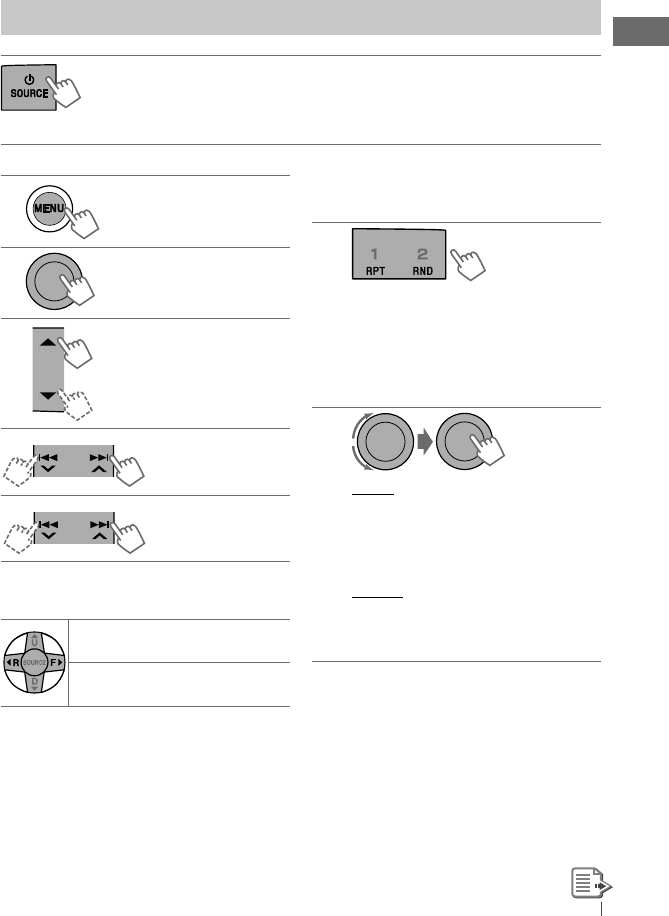
19ENGLISH
Selecting the playback modes
• For Bluetooth devices that support AVRCP 1.3.
1
]
“Repeat” or “Random”
• Pressing and holding the control
dial will enter the playback mode
menu. Turn the control dial to make
a selection (Repeat or Random), then
press to confirm.
2
Repeat
Track
All
Group
: Repeats current track
: Repeats all tracks
: Repeats all track of current
group
Random
All
Group
: Randomly plays all tracks
: Randomly plays all track of
current group
To cancel repeat play or random play, select
“Off.”
• To return to the previous menu, press
BACK
.
Starts or resumes
playback
Mutes the sound
Selects group/folder
Forward skips or
reverse skips
Fast-forwards or
reverses the track
Using the remote controller
2
R
/
F
3
: Forward skips or
reverse skips
2
R
/
F
3
[Hold]
: Fast-forwards or
reverses the track
[Hold]
Using a Bluetooth audio player
Operations and display indications differ depending on their availability on the connected device.
] Select “BT FRONT” or “BT REAR.”
• If playback does not start
automatically, operate the Bluetooth audio player to start playback.
EN12-21_KW-XR810[J]1.indd 19EN12-21_KW-XR810[J]1.indd 19 1/14/10 12:51:59 PM1/14/10 12:51:59 PM


















