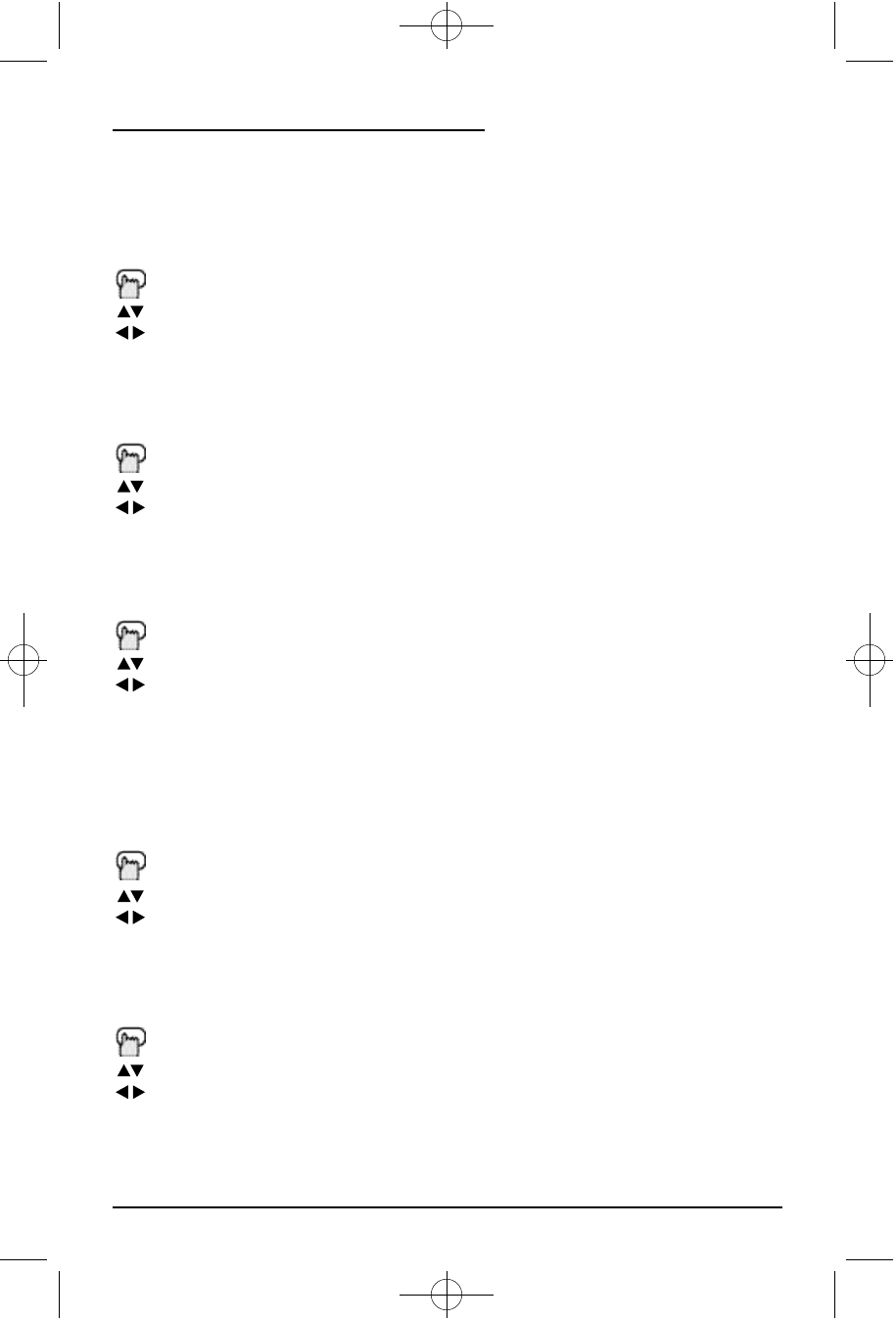
General Items
41
Tilt Correction
This adjusts the pictures so that it looks even on the screen and not lopsided.
Press the MENU button
ToTILT CORRECTION
To adjust TILT CORRECTION
Purity
This helps clean up the picture so that it may not contain any “snow”.
Press the MENU button
To PURITY
To adjust PURITY
Digital-In
This is for if you are able to receive digital broadcasts.
Press the MENU button
To DIGITAL-IN
To adjust DIGITAL-IN on or off
• Digital-In will display only when the 480p picture signal in Digital-In is displayed.
Auto Shut Off
This feature allows you to tell the TV how long to stay on before shutting off. This is useful if
you fall asleep and forget to turn the TV off.
Press the MENU button
To AUTO SHUT OFF
To adjust AUTO SHUT OFF on or off
Front Panel Lock
This locks the front panel of the TV so that a child may not accidentally mess up your settings.
Press the MENU button
To FRONT PANEL LOCK
To adjust FRONT PANEL LOCK on or off
AV-36P902 English 9/13/01 3:55 PM Page 41


















