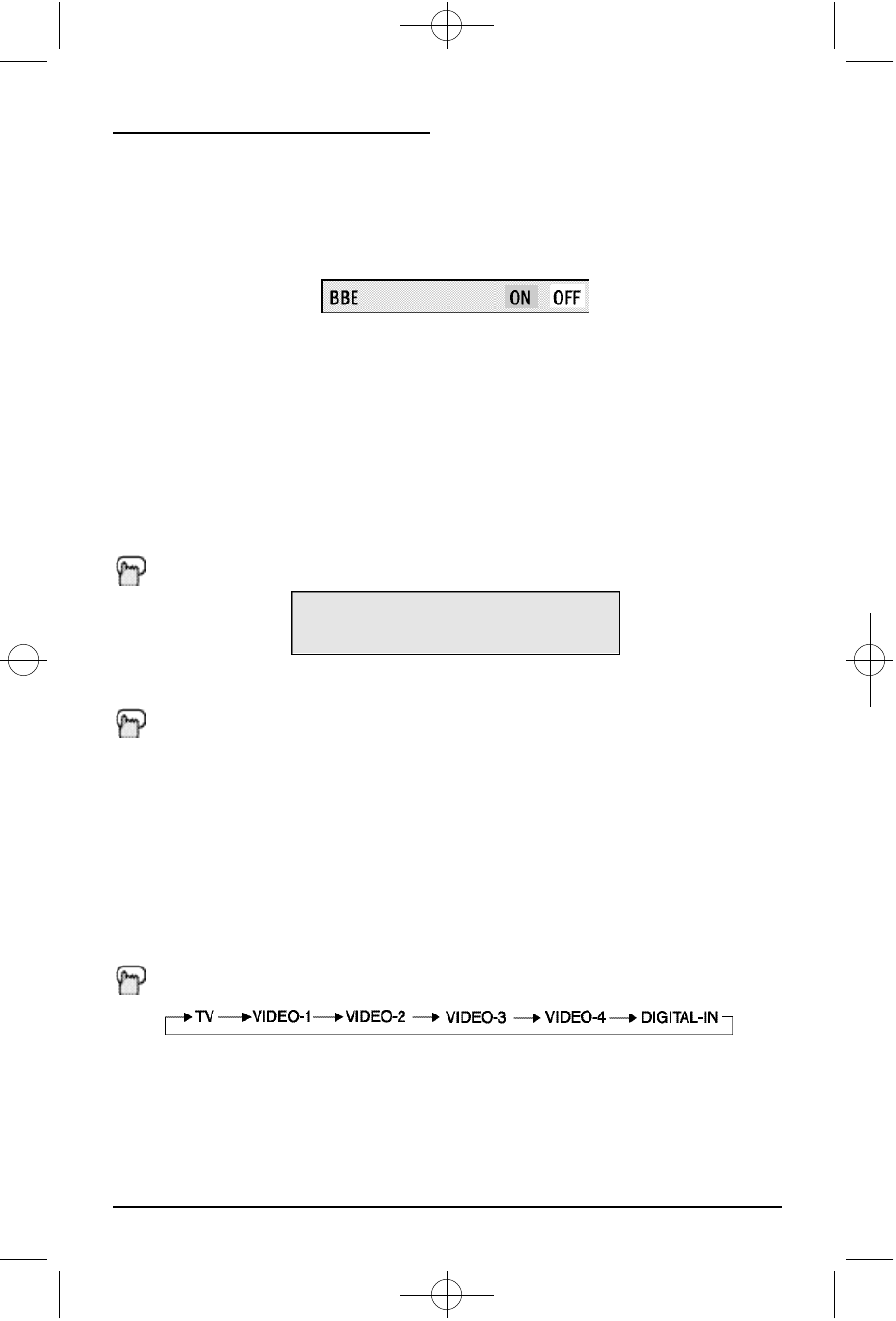
Button Functions
Use the 100+ button to directly access channels above Channel 99. For example to move to
channel 124, press100+, 2 (two), 4 (four).
100+ Button
Return+
Input
Selects the signal input source for the television:TV (for Antenna, DIGITAL-IN or Cable) or
Video-1, 2, 3, or 4 for video devices like VCR’s, DVD players, or camcorders.
IN P U T
BBE
BBE high definition audio adds natural, clear and extraordinary sound quality to any program.
Turn BBE On or Off using the BBE button.
The RETURN+ button has two functions:
Return - Returns to the channel viewed just before the channel currently onscreen.
Return+ - Lets you program a specific channel to return to while scanning through the chan-
nels using the CH+ and CH- buttons.
RETURN+ and hold for three seconds
The channel currently active has been programmed as your Return+ channel. Now scan
through the channels using the CHANNEL+/– buttons.
RETURN+
You will return to your programmed channel.
• To cancel your Return+ channel, press and hold the RETURN+ button for three seconds. The
message “RETURN CHANNEL CANCELLED!”will appear.
• Return+ works only with the CHANNEL+/– buttons. Pressing any number key will cancel
Return+.
• Return+ does not affect the PIP channel.
RETURN CHANNEL
PROGRAMMED !
• BBE is a registered trademark of BBE Sound, Inc. For U.S., licensed from BBESound, Inc.
under USP 4638258, 4482866 and 5510572. For Canada, licensed from BBE Sound, Inc.
BBE is a registered trademark of BBE Sound, Inc.
NOTE:
45
AV-36P902 English 9/13/01 3:55 PM Page 45


















