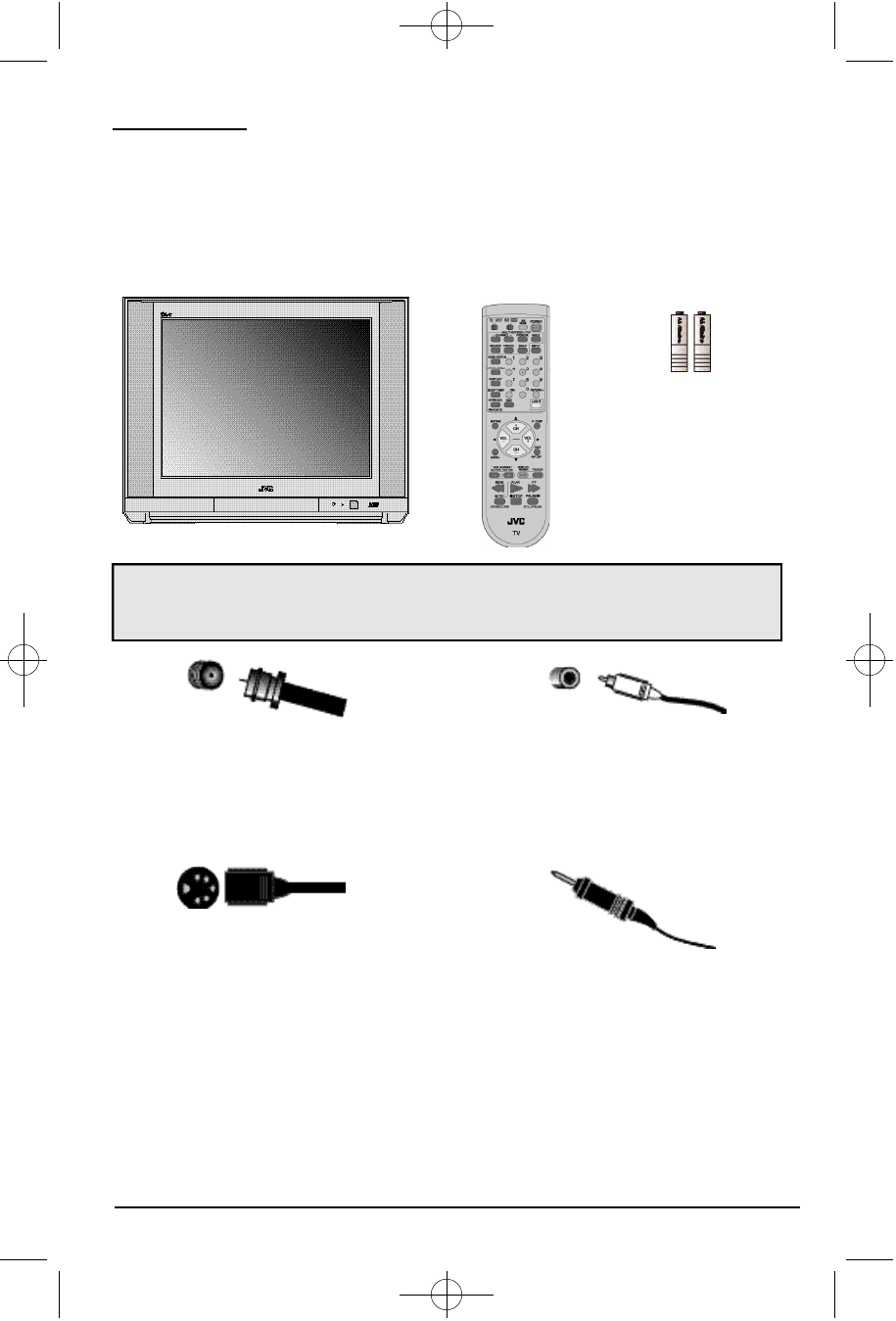
2 AA Batteries1 Television
1 Remote Control
Thank you for your purchase of JVC’s model AV-36P902 Color Television. Before you begin
setting up your new television, please check to make sure you have all of the following items.
In addition to this guide, your television box should include:
Once you have unpacked your television, the next step is to connect it to your antenna/cable
or satellite system and to connect the audio/video devices you want to use with your televi-
sion. To make these connections you will use plugs like the ones illustrated below.
A/V Input Plug
RF Connectors
Used to connect a
coaxial cable from an
external antenna or Cable
TV system.
A matching TV stand
is also available
(optional).
Used to make video con-
nections with VCRs,
DVDs, Camcorders, etc
(optional).
Used to connect JVC AV
Compu Link
capable components for
an automated home the-
ater.
Used to connect
audio/video devices like
VCRs, DVD players, stereo
amplifiers, game consoles,
etc.
S-Video Plug
AV Compu Link Cable
We recommend that before you start using your new television, you read your entire User’s
Guide so you can learn about your new television’s many great features. But if you’re anxious
to start using your television right away, a quick setup guide follows on the next three pages.
Unpacking Your Television
7
AV-36P902 English 9/13/01 3:55 PM Page 7


















