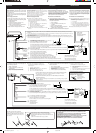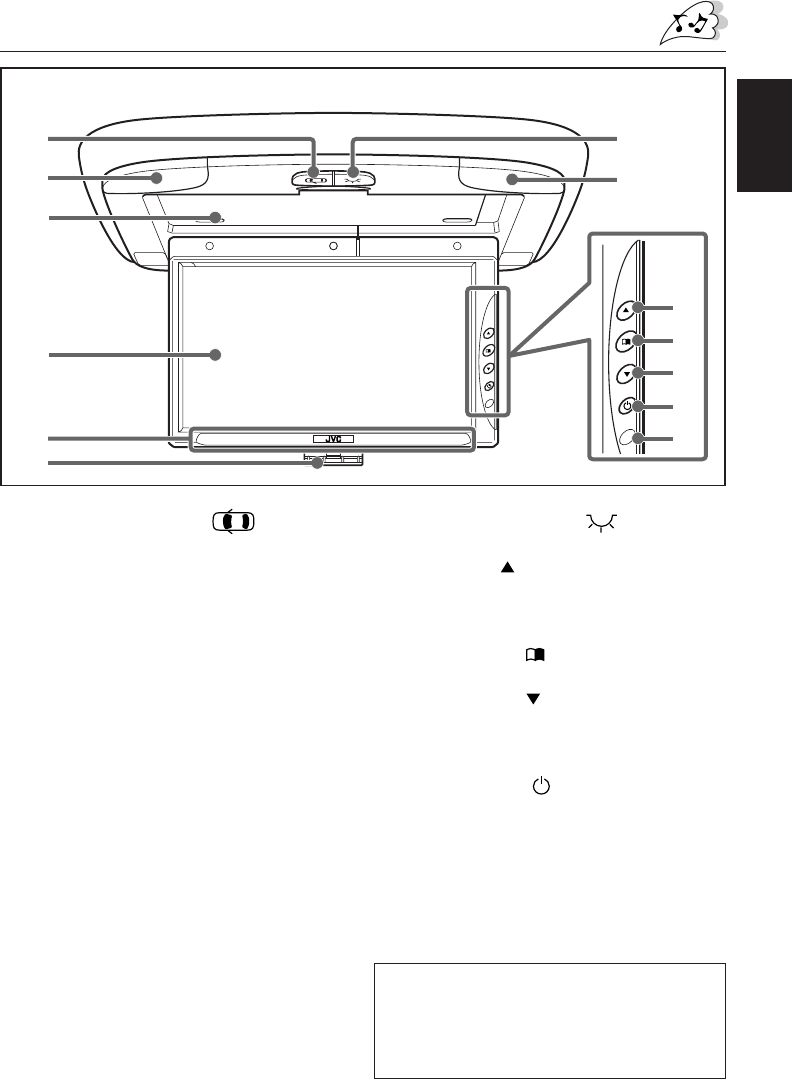
5
ENGLISH
Wide color monitor
1 Door Sensor button ( )
Activates or deactivates the door sensor
which turns on the ceiling light when a door
is open.
• When the door sensor is turned on, this
button glows red.
2 Ceiling lights
3 Screen compartment
While not in use, close the screen and
store it in this compartment.
4 Screen (Liquid crystal panel)
• When you open the screen, the monitor
automatically turns on.
• When you close it, the monitor
automatically turns off.
5 IR transmitter
• See “Specifications” for cordless
headphones.
It is recommended to use JVC’s
cordless headphones KS-HP1K.
6 Screen hook
• Release from the screen compartment
to use the monitor.
• After using the monitor, close the screen,
and hook to the screen compartment.
7 Ceiling Light button (
)
Turns on or off the ceiling lights.
8 Up button ( )
Increase the adjustment level of (or select
an appropriate setting for) the item
selected by the Menu button.
9 Menu button (
)
Select an adjustment item.
p Down button ( )
Decrease the adjustment level of (or select
an appropriate setting for) the item
selected by the Menu button.
q Power button (
)
• Press to turn on the power.
Each time you press the button, the input
mode changes when the power is on.
• Press and hold to turn off the power.
w Remote sensor
Aim at this area when operating the
monitor from the remote controller.
Note:
When you watch the screen at an angle, the
picture might not be clear. This is not a
malfunction. The finest picture can be seen
when you watch the screen straight-on.
2
1
4
3
6
2
7
8
9
p
q
w
5
CONTROLS AND FEATURES
EN02-07KV-MR9000[U]F.pm6 03.3.11, 11:545