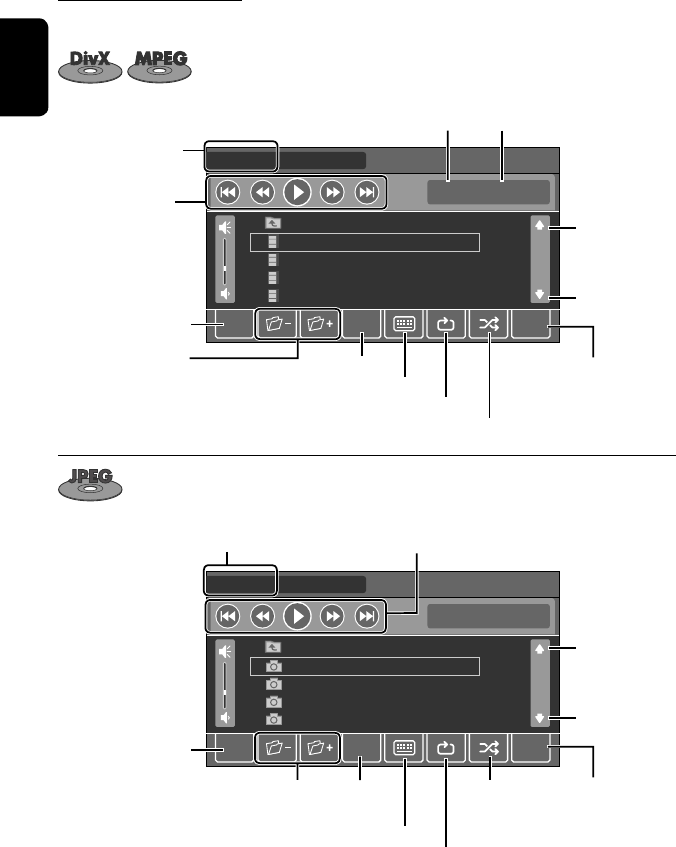
18
ENGLISH
While stopped...
Operation on the list screen
To select track, touch the desired track name on the list.
While stopped...
Displays the contents of the next/
previous folder. (
☞ page 20)
3 : Starts playback (Slide show).*
1
1 ¡ 4 ¢ : *
2
Displays “Main Menu” of the unit.
*
2
Where playback has been stopped
*
2
*
2
Selects Repeat Mode. (☞ page 23)
Displays the contents of
the next/previous folder.
(
☞ page 20)
Displays the on-screen number buttons.
3 : Starts playback.*
1
1 ¡ 4 ¢ : *
2
Displays the
preceding page.
Displays the
succeeding page.
Track No./Total track No. in the current folder
Displays/hides the folder/track
list.
Displays “Main Menu” of
the unit.
*
2
SCAN DISP
01/14 00:01:35
3:45 PMDISC CD-R DivX
. .Current Folder Name
File Name
File Name
File Name
File Name
7
7 Stop
Displays the
preceding page.
Displays the
succeeding page.
Displays/hides the folder/track
list.
Selects Repeat Mode. (
☞ page 23)
Displays the on-screen number buttons.
*
2
SCAN DISP
3:45 PMDISC JPEG
. .Current Folder Name
File Name
File Name
File Name
File Name
7
7 Stop
*
2
AV7100_inst[JW].indb 18AV7100_inst[JW].indb 18 08.6.24 3:10:38 PM08.6.24 3:10:38 PM


















