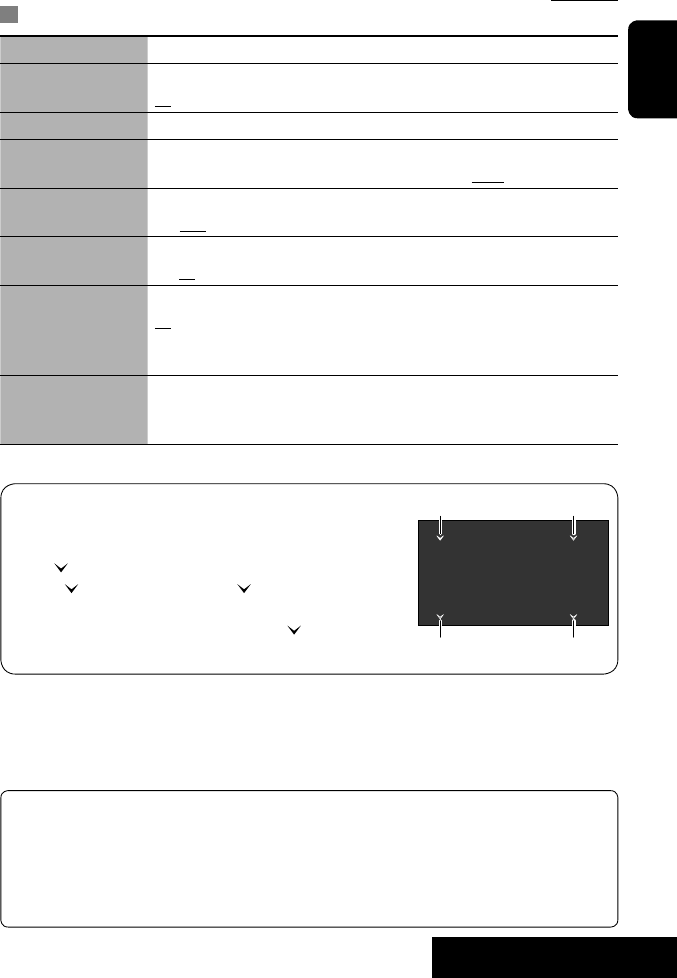
Please press point A at upper left corner
A
B
D
C
*
1
You cannot change the “DVD Gain” setting when “DownMix” is set to “FULL 6CH.” (☞ page 43)
*
2
The setting for “DVD Gain” is applied also to SD and USB.
*
3
Remember your password or make a note of it. You need to enter the password to change the setting or cancel
restriction.
*
4
The settings for the clock (“Clock”) and parental control (“Set Password” and “Parental control”) are not
initialized.
SETTINGS
45
ENGLISH
Initial: Underlined
MISC
Menu items Selectable settings, [reference page]
TS Calibrate Correct the accuracy of the touch sensor (see “Calibration” below).
No, Yes
Set Password*
3
Enter the password (4-digit), ☞ [25]
Parental control
Select the restriction level for DVD Video playback, ☞ [25]
Kid Safe (most restrictive), G, PG, PG-13, PG-R, R, NC-17, Adult (least restrictive)
Aspect Ratio Select the aspect ratio of the picture.
4:3, 16:9
Screen saver Activate/deactivate the screen saver.
Off, On
Load Factory*
4
Select “Yes” to reset the unit.
No, Yes
• When you select “Yes,” the confirmation message appears. Select “Yes.” The unit
turns off, then turn on again.
DivX Registration This unit has its own Registration Code. Once you have played back a file with which
the Registration Code recorded, this unit’s Registration Code is overwritten for
copyright protection.
Calibration
After selecting “Yes” for “TS Calibrate,” the guidance for calibration appears
on the monitor as described on the right.
Touch “
“ which appears at each corner (A – D) in turn.
• Touch “ “ slowly and carefully. Touch “ “ repeatedly until the next
marker appears if it does not appear by touching once.
• When the unit detects that you have touched all “ “ accurately, the
unit exits the calibration screen.
EN05_KD-AV7100_JW.indd 45EN05_KD-AV7100_JW.indd 45 08.7.8 11:27:25 AM08.7.8 11:27:25 AM


















