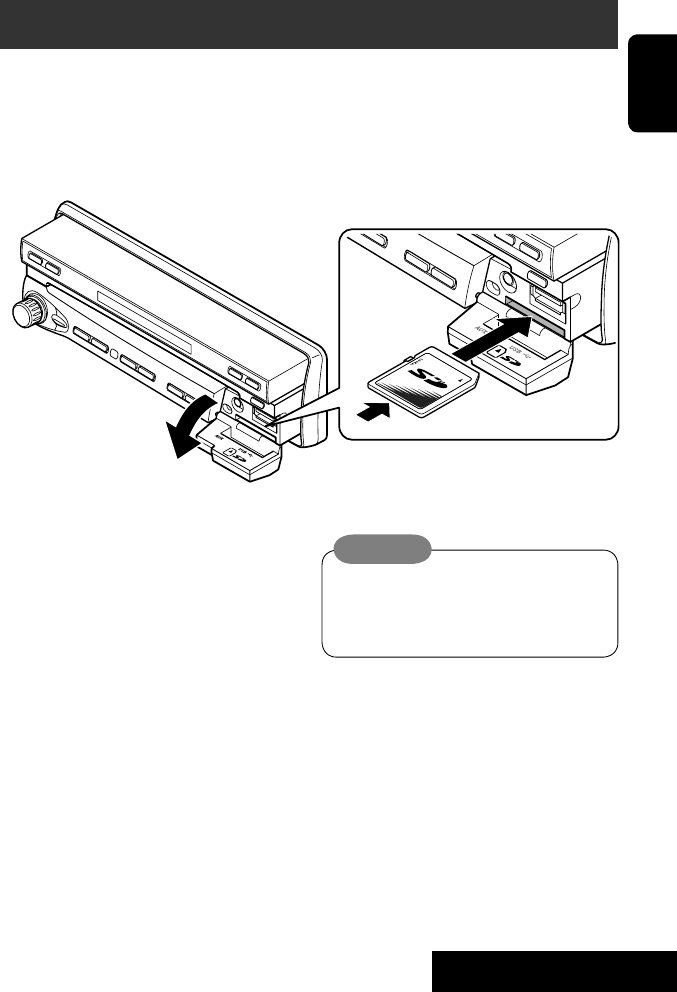
OPERATIONS
31
ENGLISH
SD operations
~
Open the front cover.
Ÿ Insert an SD card.
Push in the SD card until you hear a clicking sound.
! Select “SD” for the source.
(☞ page 10)
• Open the monitor if necessary.
To eject the SD card
Push in the SD card lightly, then pull the card out.
~
Ÿ
This unit can play the MPEG/JPEG/MP3/WMA files stored in an SD card.
• You can operate the SD card in the same way you operate the files on discs. (☞ pages 17 to 28)
• Playback will stop after playing back all tracks in the SD card.
• If you start playback again after changing the source or turning off the unit, the playback starts from the first track.
• Make sure all important data has been backed up.
Caution:
• Push the center of the end when inserting an SD
card.
• For more details about SD operations, ☞ page
48
EN03_KD-AV7100_JW.indd 31EN03_KD-AV7100_JW.indd 31 08.7.14 2:40:55 PM08.7.14 2:40:55 PM


















