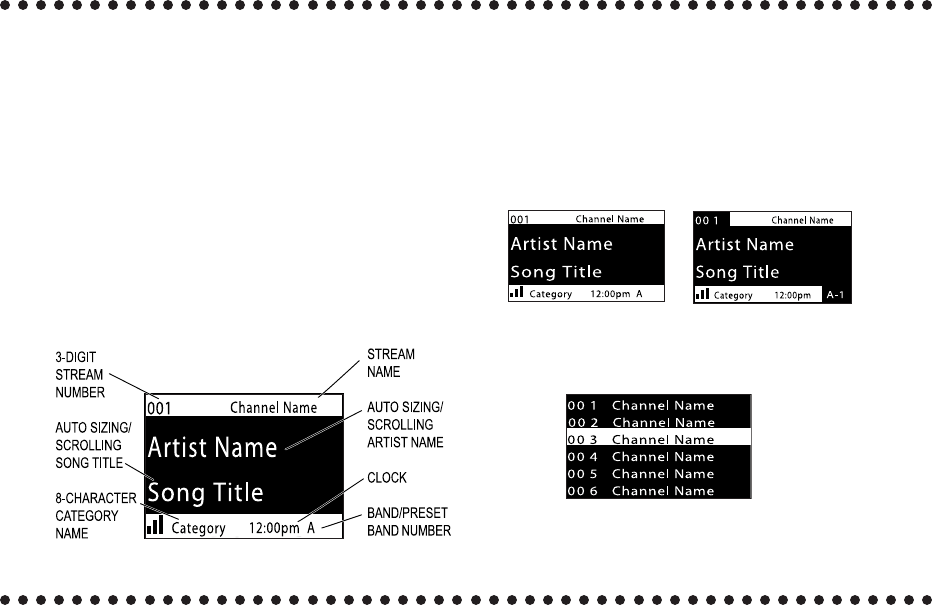
18
3. Hold the number keys (0 – 9) you want to store the
stream in for about 2 seconds.
The selected preset number flashes and then
remain lit on the display to show that it has been
memorized.
• If the preset button already has a stream stored in
it, it will be replaced with the new stream.
Tuning into Stream Presets
1. Press BAND to activate the preset band you want.
The selected band is shown in the lower left corner
of the Normal Operation screen.
2. Press the number keys (0 – 9) to select the desired
preset stream.
Searching for a Preset Stream
You can search for a preset stream using the list.
1. Press and hold BAND while in the Normal
Operation mode.
JVC PnP enters Preset Tuning Mode.
• Each time you press and hold the button, the
Normal Operation screen and the Preset Tuning
Mode screen alternate.
2. Press and hold DISP (display) until the Preset
Stream List screen appears.
Normal Operation
Preset Tuning Mode
Preset Stream List


















