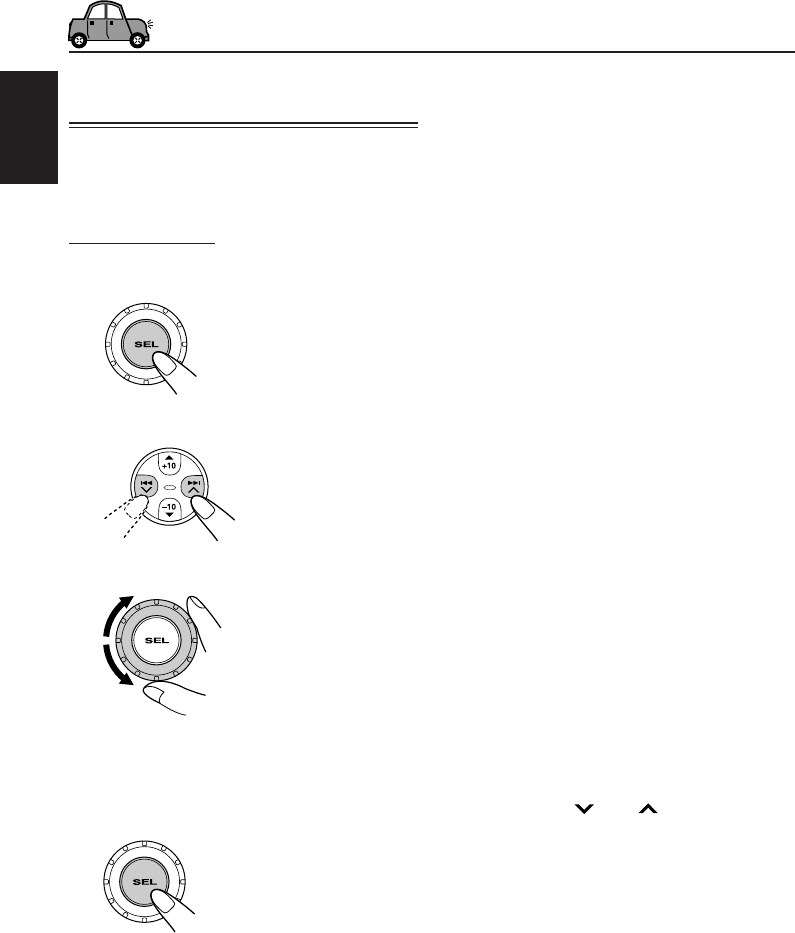
24
ENGLISH
OTHER MAIN FUNCTIONS
Changing the general settings
(PSM)
You can change the items listed on the next
column by using the PSM (Preferred Setting
Mode) control.
Basic Procedure
1
Press and hold SEL (select) for more
than 2 seconds.
“CLOCK H,” “CLOCK M,”
“LEVEL,” “TEL,” “SCROLL,” or
“VIDEO” appears on the
display.
2
Select the item you want to adjust.
3
Select the desired setting.
4
Repeat steps
2
and
3
to adjust the
other PSM items if necessary.
5
Finish the setting.
To select telephone muting—TEL
Connected with a cellular phone system, this unit
will reduce the playback sound automatically
when you get a phone call.
Select either MUTING 1 or MUTING 2
corresponding to your cellular phone system.
Select OFF (initial setting) to turn off the function.
To select the scroll mode—SCROLL
You can select the scroll mode for the disc
information (when the entire text cannot be
shown all at once).
• ONCE: Scrolls only once (initial setting).
• AUTO: Repeats the scroll (5-second
intervals in between).
• OFF: Cancels Auto Scroll.
To change video system setting—VIDEO
Select the video system suitable for your monitor.
• PAL: Select when using a PAL monitor (initial
setting).
• NTSC: Select when using a NTSC monitor.
• AUTO: Select when using a multi-system
monitor.
Video system setting procedure
Ex.: To change the video system from PAL to
another system
1) Press and hold SEL (select) for more than
2 seconds.
One of the PSM items appears on the
display.
2) Press 4 /¢ to select “VIDEO.”
3) Turn the control dial to select the desired
video system (NTSC or AUTO).
“OFF” appears on the display after the
video system name.
4) Turn the control dial so that “ON” appears
on the display.
The new video system name appears on
the display to show the system is
activated.
To select the level meter—LEVEL
You can select the level display according to your
preference.
• AUDIO 1: Shows the audio level indicator.
• AUDIO 2: Alternates “AUDIO 1” setting and
illumination display (initial setting).
• OFF: Erases the audio level indicator.
EN24_25KD_SV3000[U].p65 03.4.17, 2:59 PM24


















