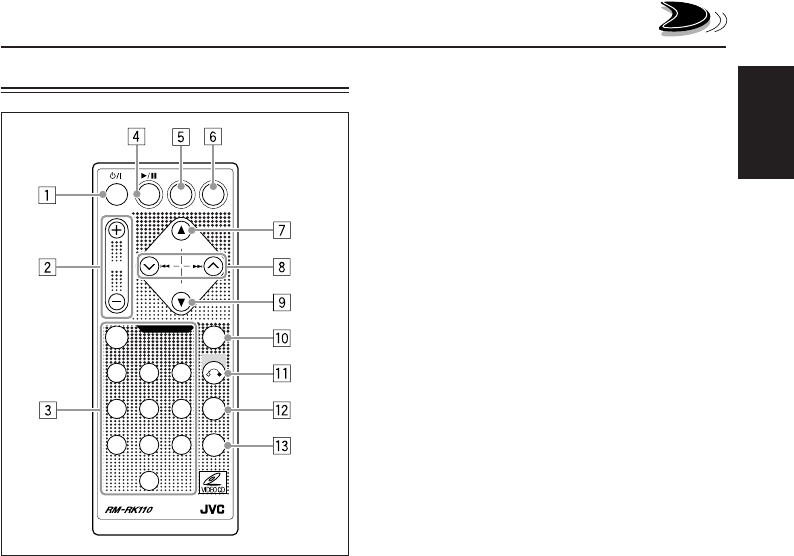
5
ENGLISH
Remote controllerRemote controller
7 • Selects the preset stations while listening
to the radio.
Each time you press the button, the preset
station number increases, and the selected
station is tuned in.
• Skips to the first file of the next folder while
listening to an MP3 disc.
Each time you press the button, you can
move to the next folder and start playing
the first file.
8 • Searches for stations while listening to the
radio.
• Fast-forwards or reverses the track/file if
pressed and held while listening to a disc.
• Skips to the beginning of the next track/file
or goes back to the beginning of the
current track/file if pressed briefly while
listening to a disc.
9 • Selects the preset stations while listening
to the radio.
Each time you press the button, the preset
station number decreases, and the
selected station is tuned in.
• Skips to the first file of the previous folder
while listening to an MP3 disc.
Each time you press the button, you can
move to the previous folder and start playing
the first file.
p Activates or deactivate the PBC function (see
page 15).
q Returns the previous menu while playing
back a VCD in the PBC function (see page
15).
w Shows the current track (file) number, the
total track (file) number, and elapsed playing
time of the current track on the monitor.
Each time you press the button the On
Screen Display (OSD) turns on and off.
e Selects the audio channel for VCD playback.
Each time you press the button, the channel
changes (see page 16).
1 • Turns on the unit if pressed when the unit
is turned off.
• Turns off the unit if pressed and held until
“SEE YOU” appears on the display.
• Drops the volume level in a moment if
pressed briefly.
Press again to resume the volume.
2 Adjusts the volume.
3 • Selects a track or a file of a disc directly
(see pages 14 and 21).
• Selects an item of the menu while playing
back a Video CD (VCD) in the PBC
(Playback Control) function (see page 15).
4 • Selects the CD player as the source.
• Stops disc playback temporarily.
Press again to resume playback.
5 Selects the radio (FM/AM).
Each time you press the button, the band
changes.
6 Selects the sound mode (C-EQ: custom
equalizer).
Each time you press the button, the sound
mode (C-EQ) changes.
VIDEO CD
PBCENTER
CD EQ
FM/AM
VOL
DOWN
UP
ATT
OSD
AUDIO
123
456
78
0
9
RETURN
EN05_06KD_SV3000[U].p65 03.4.17, 2:58 PM5


















