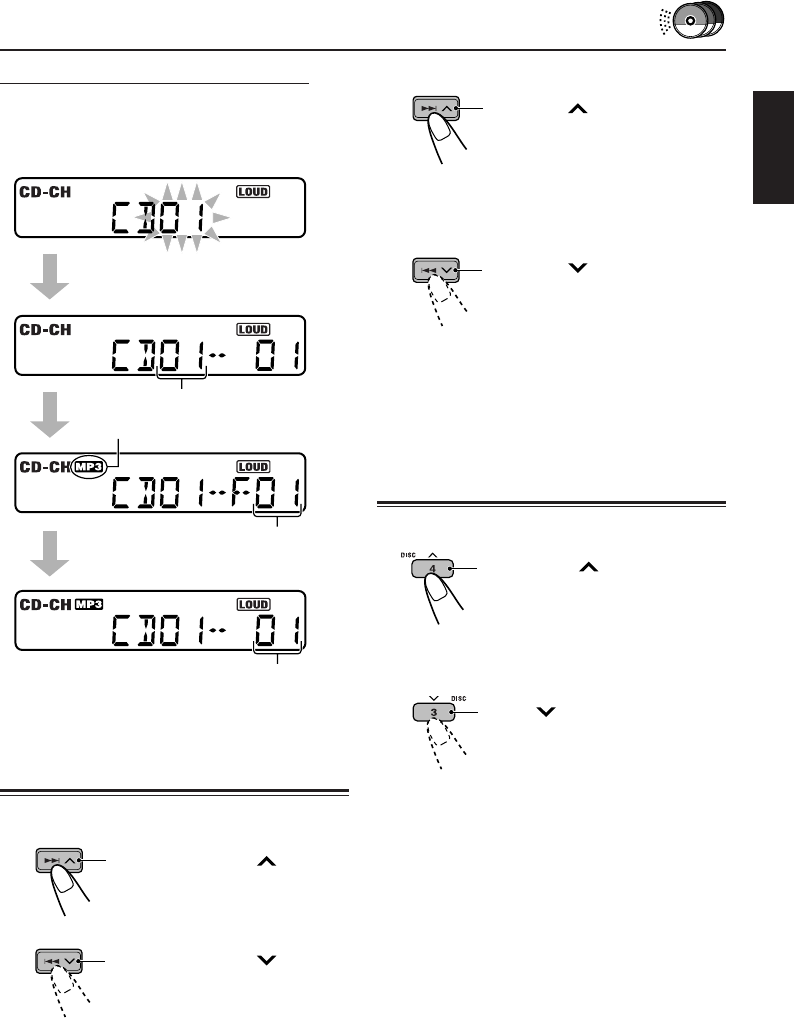
17
When the current disc is an MP3 disc:
Playback starts from the first folder of the current
disc once track check is completed.
The display changes to show the following:
Locating a track or a
particular portion on a disc
To fast-forward or reverse the track
Press and hold ¢ while
playing a disc, to fast-forward the
track.
Press and hold 4
while
playing a disc, to reverse the
track.
To go to the next or previous tracks
Press ¢ briefly while
playing a disc, to go ahead to the
beginning of the next track.
Each time you press the button
consecutively, the beginning of
the next track is located and
playback.
Press 4
briefly while
playing a disc, to go ahead to the
beginning of the current track.
Each time you press the button
consecutively, the beginning of
the previous track is located and
playback.
Locating a disc in the
magazine
To skip to the next or previous discs
Press DISC while playing a
disc, to go to the next disc.
Each time you press the button
consecutively, the next disc is
located and the first track in the
disc starts playback.
Press
DISC while playing a
disc, to go the previous disc.
Each time you press the button
consecutively, the previous disc
is located and the first track in
the disc starts playback.
Current disc number
MP3 indicator
Current track
number
Current folder
number
ENGLISH


















