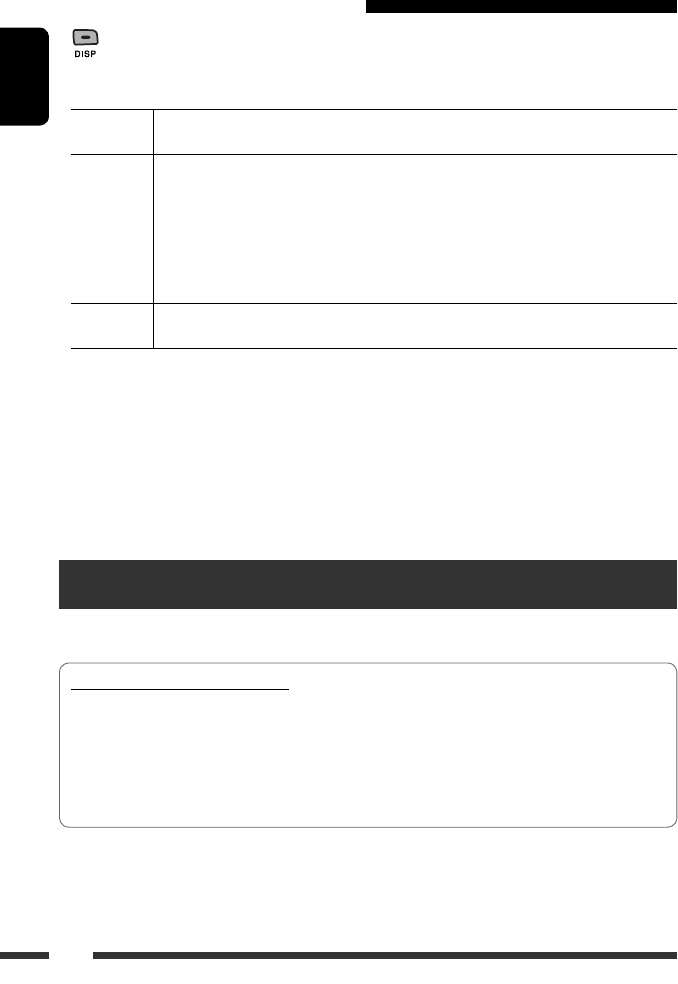
ENGLISH
8
Changing the display information
• When the power is turned off: The current clock time is displayed for about 5 seconds.
• When the power is turned on: The display information of the current source changes as follows:
FM/AM Call Sign*
1
= Frequency = PTY (Program Type)*
2
= Text*
3
= Clock = (back to the
beginning)
CD • Audio CD/CD Text:
Disc title/performer *
4
= Track title *
4
= Current track number with the elapsed playing
time = Current track number with the clock time = (back to the beginning)
• MP3/WMA:
Album name/performer (folder name) *
5
= Track title (file name) *
5
= Current track
number with the elapsed playing time = Current track number with the clock time = (back
to the beginning)
SIRIUS/XM Category name = Channel name = Artist name = Composer name *
6
= Song/program
name/title = Clock = (back to the beginning)
*
1
Displayed only when a Call Sign is received.
*
2
When no program type (PTY) is received, “HD RADIO” appears for HD Radio broadcasting, and “ANALOG” appears for
conventional FM/AM broadcasting.
*
3
“NO TEXT” appears when no text is received.
*
4
If the current disc is an audio CD, “NO NAME” appears.
*
5
If an MP3/WMA le does not have Tag information or “TAG DISPLAY” is set to “TAG OFF” (see page 23),
folder name and le name appear.
*
6
Only for SIRIUS Satellite Radio.
What is HD Radio™ broadcasting?
HD Radio stations can deliver high-quality digital sound—AM digital will have FM-like sound quality (in stereo)
and FM digital will have CD-like sound quality—with static-free and clear reception. Furthermore, stations can
offer text and data, such as artist names and song titles.
• HD Radio tuners can also tune in to conventional analog broadcasts.
• Many HD Radio stations offer more than one channel of programming. This service is called multicasting.
• To find HD Radio stations in your area, visit <http://www.hdradio.com/>.
Listening to the radio
You can tune in to both conventional and HD Radio broadcasts.
• If you want to search for HD Radio stations only, see “Searching for HD Radio stations only” on page 9.
KD-HDR40[J].indb 8KD-HDR40[J].indb 8 09.11.10 3:41:10 PM09.11.10 3:41:10 PM


















