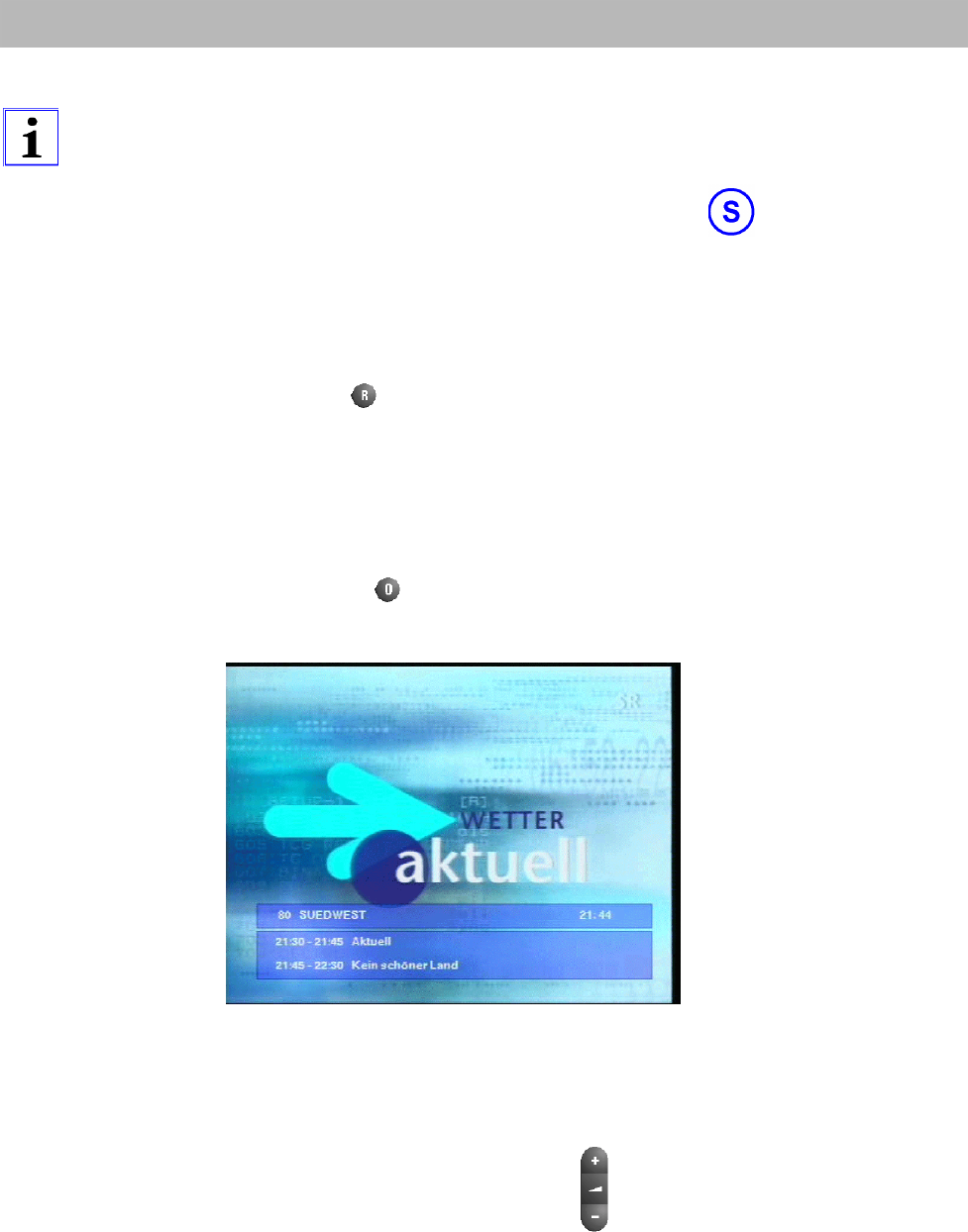
Electronic programme guide and applications
14
Leading zeros must be omitted.
After the programme changeover, the programme slot, programme name and time
are superimposed on the upper part of the screen for approximately. 3 seconds.
If the particular programme is encrypted, the character
appears on the left
next to the programme slot
Switchover between TV and radio programmes
Whilst a TV programme is running you can switch over to a radio programme.
• Press the
key on the remote control.
The receiver switches over to the most recently used radio programme slot. With
the same key you can also switch back to the TV programme.
Information about the current programme
Programme information giving the programme slot, programme name and time is
called up via the
key. If further information relating to the current and
subsequent broadcast in the DVB data stream is also present, this is displayed as
well.
Adjusting the volume
Ensure that the TV set‘s volume control is set to a comfortable listening level for
the room.
• Adjust the desired volume using the
key on the remote control, pressing
either “+“ (louder) or “-“ (quieter). A 15-level bar display appears on the screen
which indicates the volume selected. This volume bar can be seen only when
the TV set is turned on.


















