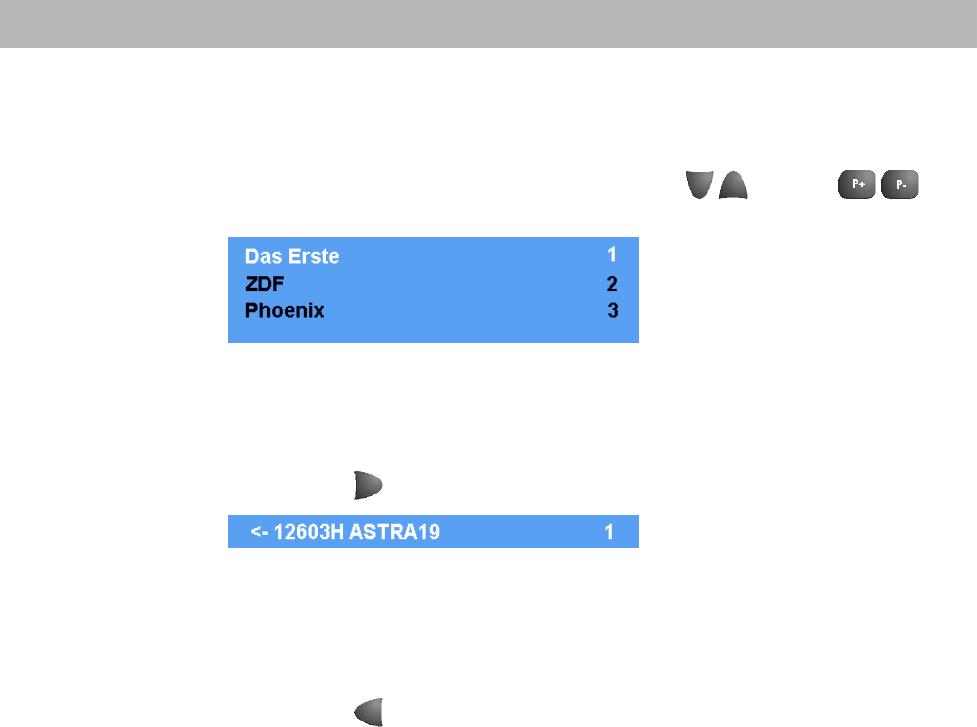
Initial settings
28
TV list
A list comprising all the TV programmes that can be received is displayed on the
screen. You can scroll through the TV list using the
keys and
keys.
Programme name and number of the programme slot are shown in each case. The
order of the programmes can be changed (see “Sort programmes“ section).
The frequency, polarisation and name of the satellite can also be displayed for the
chosen TV programme.
• Press the
key on the remote control handset. The display changes:
The following are displayed:
Transmission frequency (in MHz) e.g. 12603
Polarisation (vertical, horizontal) e.g. H
Name of satellite e.g. ASTRA19
Programme slot e.g. 1
• Press the
key in order to reset the display again.
Radio list
A list comprising all the radio programmes that can be received is displayed on the
screen. The remarks made regarding the TV list are also applicable here. The
order of the programmes can likewise be changed (see “Sort programmes“
section).
Automatic search run
This menu contains the following submenu entries:
“Automatic search run“ Automatic search run for programmes with
predefined transponder data
“Transponder search run“ Automatic search run for programmes without
corresponding transponder information
“Transponder list“ List of the transponders that can be searched


















