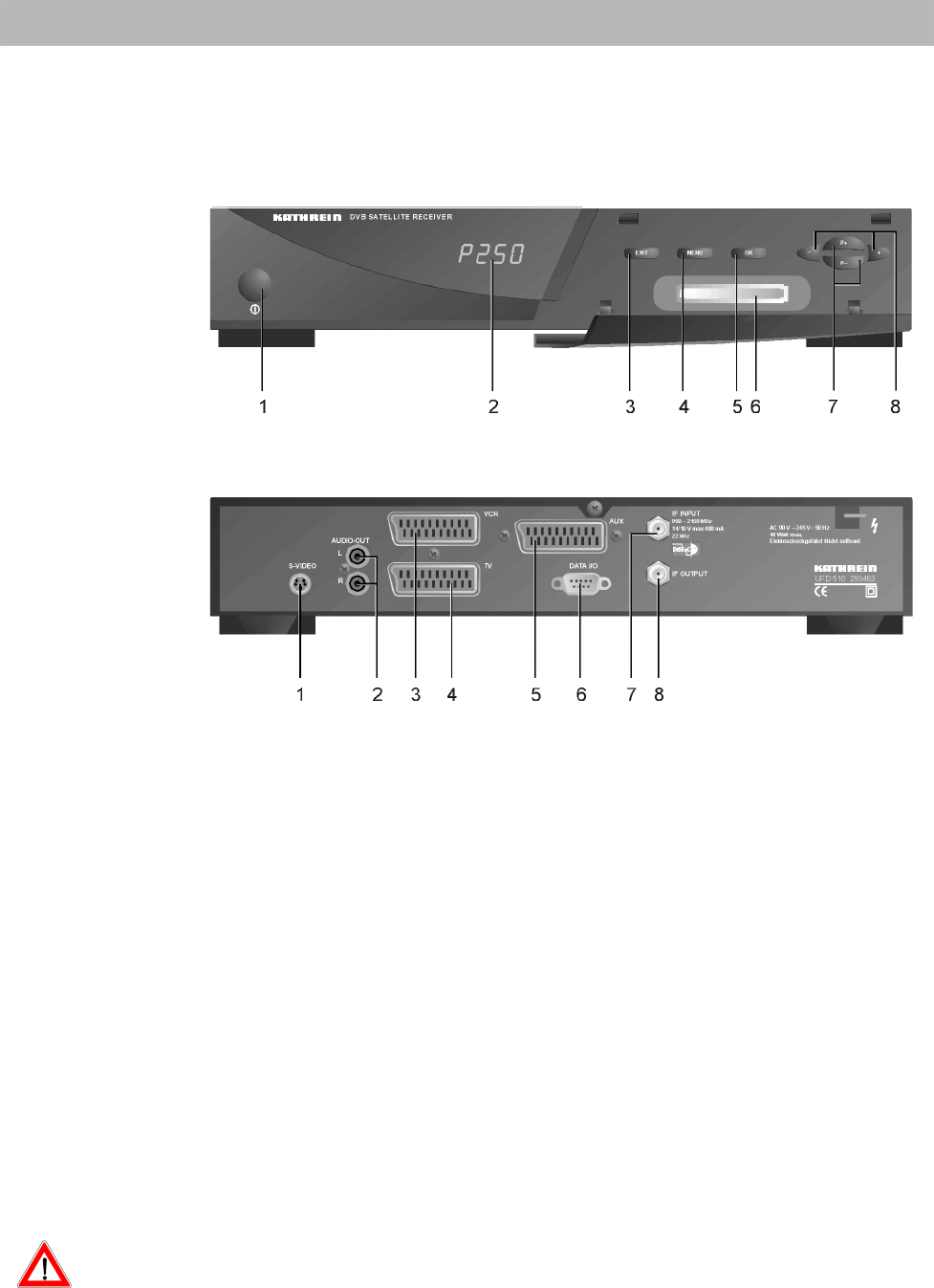
Controls, displays and connections
4
Controls, displays and connections
This section contains a brief description of all the control elements, displays and
connections. The key symbols presented here are also used when describing the
operating sequences.
View of front panel
View of rear panel
Front panel controls and displays Rear panel controls and connections
1 Mains switch (with mains isolation)
2 LED display (4-figure, 7-segment display)
To display programme slot and the parameters
selected.
3 EXIT button
To exit from a menu or submenu.
4 MENU button
For calling up the main menu.
5 OK button
To confirm a selection.
6 PCMCIA card slot
For insertion of code cards for Pay-TV.
7 P+, P- buttons
a) To increment or decrement the programme slot by 1.
b) To step through programme list up or down
pagewise.
8 +, - buttons
For volume adjustment, + louder, - quieter.
1 Video socket
S-VHS video output
2 Audio output
2 Cinch sockets, left and right channel
3 Scart socket, VCR connection
4 Scart socket, TV connection
5 Scart socket, AUX connection
6 DATA socket
Interface for serial data transfer
7 Satellite IF signal input
Output of LNB supply voltage and
control signals (22 kHz and DiSEqC 1.1)
8 Satellite IF signal output
Output for a secondary receiver. The Sat-IF signal
is looped through.
If connected up improperly, faulty operation may result or the unit may be rendered
defective.


















