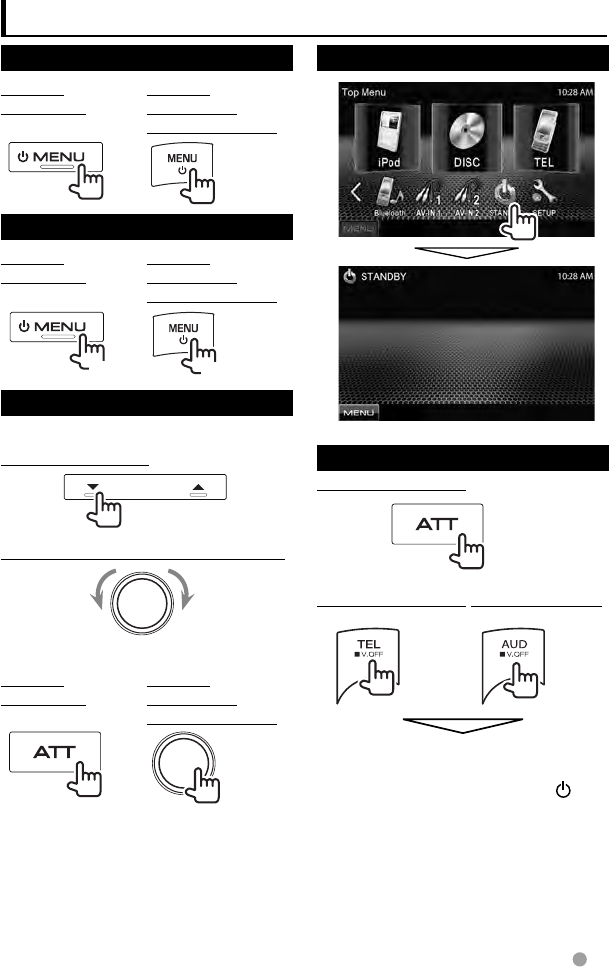
English 11
Turning on the power
DDX719/
DDX7049BT
DDX419/
DDX4049BT/
DDX319/DDX3049
Turning off the power
DDX719/
DDX7049BT
DDX419/
DDX4049BT/
DDX319/DDX3049
(Hold)
(Hold)
Adjusting the volume
To adjust the volume (00 to 35)
DDX719/DDX7049BT
IncreaseDecrease
DDX419/DDX4049BT/DDX319/DDX3049
IncreaseDecrease
To attenuate the sound
DDX719/
DDX7049BT
DDX419/
DDX4049BT/
DDX319/DDX3049
The ATT indicator lights up.
To cancel the attenuation, press the
ATT button (DDX719/DDX7049BT ) or VOL/
ATT knob (DDX419/DDX4049BT/DDX319/
DDX3049 ) again.
Common operations
Putting the unit in standby
Turning off the screen
DDX719/DDX7049BT
(Hold)
DDX419/DDX4049BT DDX319/DDX3049
(Hold) (Hold)
The screen is turned off.
To turn on the screen, press MENU/
.
EN_LVT2268-001A_KR.indb 11EN_LVT2268-001A_KR.indb 11 11/11/22 13:4911/11/22 13:49


















