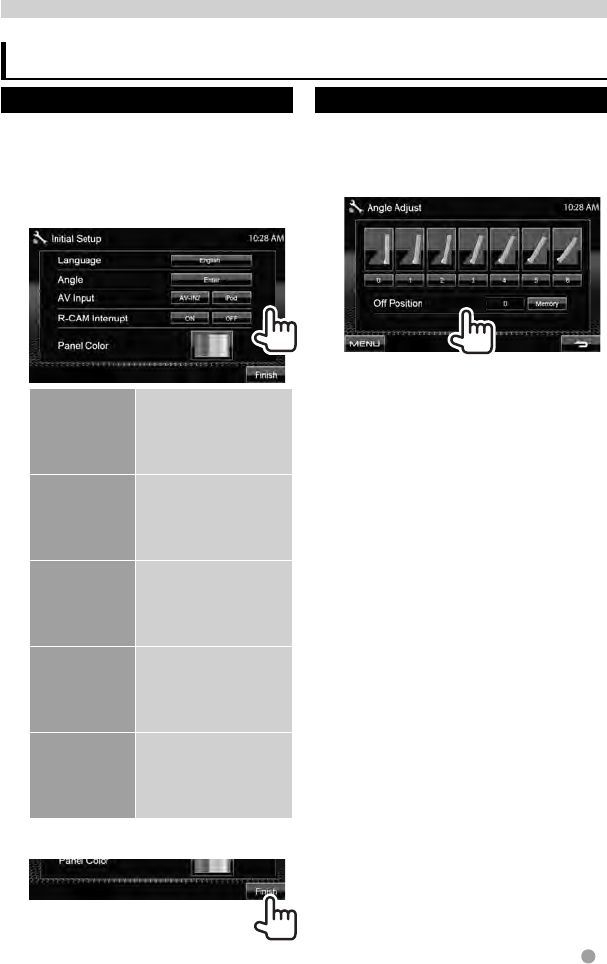
English 5
Initial Settings
Initial setup
When you power on the unit for the first time
or reset the unit, the initial setting screen
appears.
• You can also change the settings on the
<Setup> screen. (☞ page 48)
1
Language Select the text
language used for
on-screen information.
(☞ page 51 )
Angle
Only for
DDX719/
DDX7049BT
Adjust the panel
angle. (☞ the right
column)
AV Input Select an external
component to play —
<AV-IN2> or <iPod>.
(☞ page 50)
R-CAM
Interrupt
Select <ON> when
connecting the rear
view camera. (☞
page 50)
Panel Color Select the color of
the buttons on the
monitor panel. (☞
page 43)
2 Finish the procedure.
Adjusting the panel angle
(Only for DDX719/DDX7049BT )
You can change the panel angle.
1 Select an angle (0 – 6).
To set the current position as the power
off position, select <Memory>.
INTRODUCTIONS
EN_LVT2268-001A_KR.indb 5EN_LVT2268-001A_KR.indb 5 11/11/22 13:4911/11/22 13:49


















