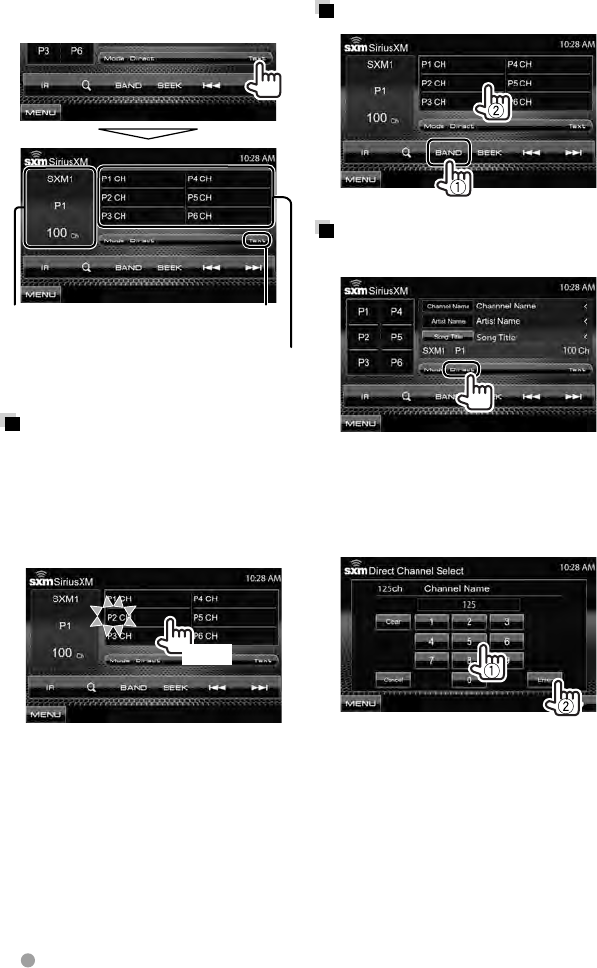
34 DDX719/DDX7049BT/DDX419/DDX4049BT/DDX319/DDX3049
Displaying the information on the
current channel
Preset list
Displays the text
information
Band no./
Radio ID* (or Preset no. if the
current station is preset)/
Channel no.
* The Radio ID is displayed when the channel is set
to 0.
Storing channels in memory
You can preset six channels for each band.
(24 in total)
1 Tune in to a channel you want
to preset. (☞ page 32)
2 Select a preset number.
(Hold)
The channel selected in step 1 is stored.
Selecting a preset channel
Selecting a channel directly
1
2 Enter a channel no. (1), and
then confirm (2).
• To clear the entry, press [Clear].
• To cancel selecting the channel, press
[Cancel].
EN_LVT2268-001A_KR.indb 34EN_LVT2268-001A_KR.indb 34 11/11/22 13:4911/11/22 13:49


















