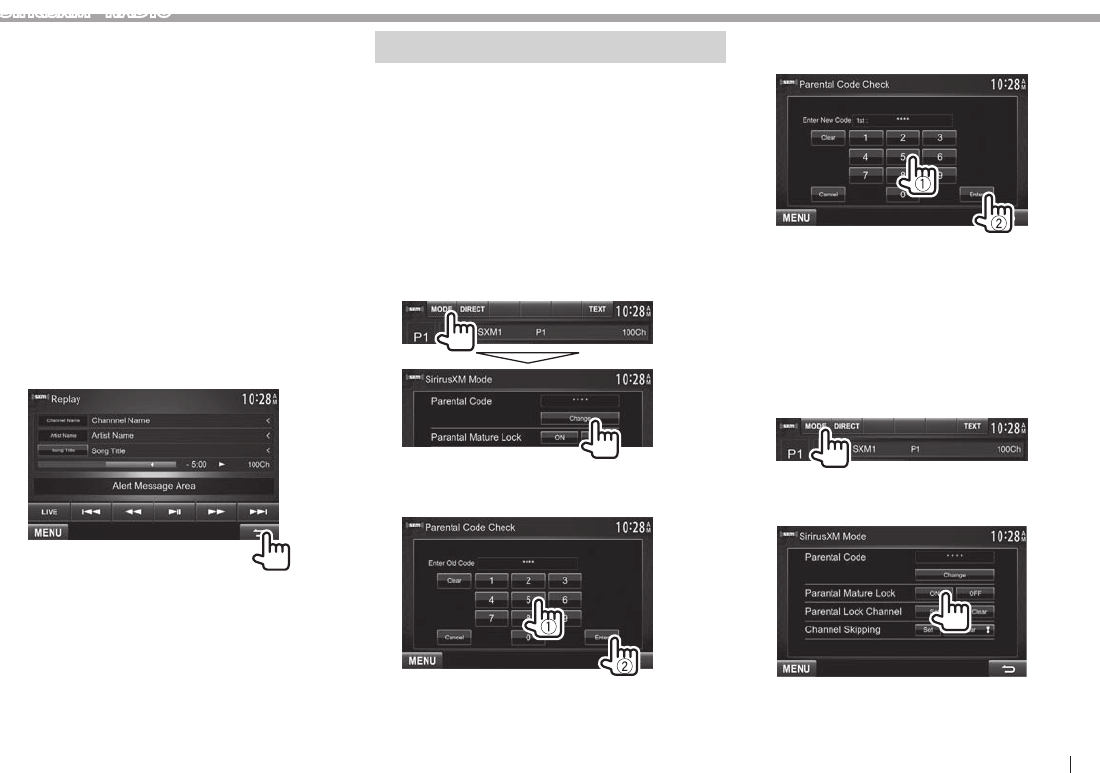
ENGLISH 29
SiriusXM® RADIO
Operation b uttons
[LIVE] Returns to the live position. The time
code returns to –0:00.
[ ]
• Returns to the previous track if
pressed within 2 seconds from the
beginning of the current track/
segment.
• Returns to the beginning of the
current track/segment if pressed
after 2 seconds or more of the
track have been replayed.
[ ] [ ]
Rewind/Fast forward
[ ]
Starts/Pauses playback.
[ ]
Skips the current track/segment.
Changing to the channel reception
screen
• When you are listening to Replay and switch to the
channel reception screen, Replay still continues
and [REPLAY] is highlighted.
Setting the reception restrictions
Setting the parental lock
You can set the parental lock in order to, for
example, restrict children from receiving adult
channels.
Setting/Changing the parental code
• The initial setting is “0000.”
• Changing the code does not change the
<Parental Mature Lock>/<Parental Lock
Channel>/<Channel Skipping> settings.
1 Display the <Parental Code Check>
screen.
2 Enter a four-digit code (1), and then
confirm (2).
• To clear the entry, press [Clear].
• To cancel setting the code, press [Cancel].
3 Enter a new four-digit code (1), and then
confirm (2).
• To clear the entry, press [Clear].
• To cancel setting the code, press [Cancel].
4 Enter the four-digit code and then press
[Enter] again to confirm the code.
Activating/Deactivating the parental mature lock
You can set the parental lock for all channels
classified as “mature” by SiriusXM®.
1
2 Press [ON] (to activate) or [OFF] (to
deactivate).
3 Enter the parental code to confirm your
choice.


















