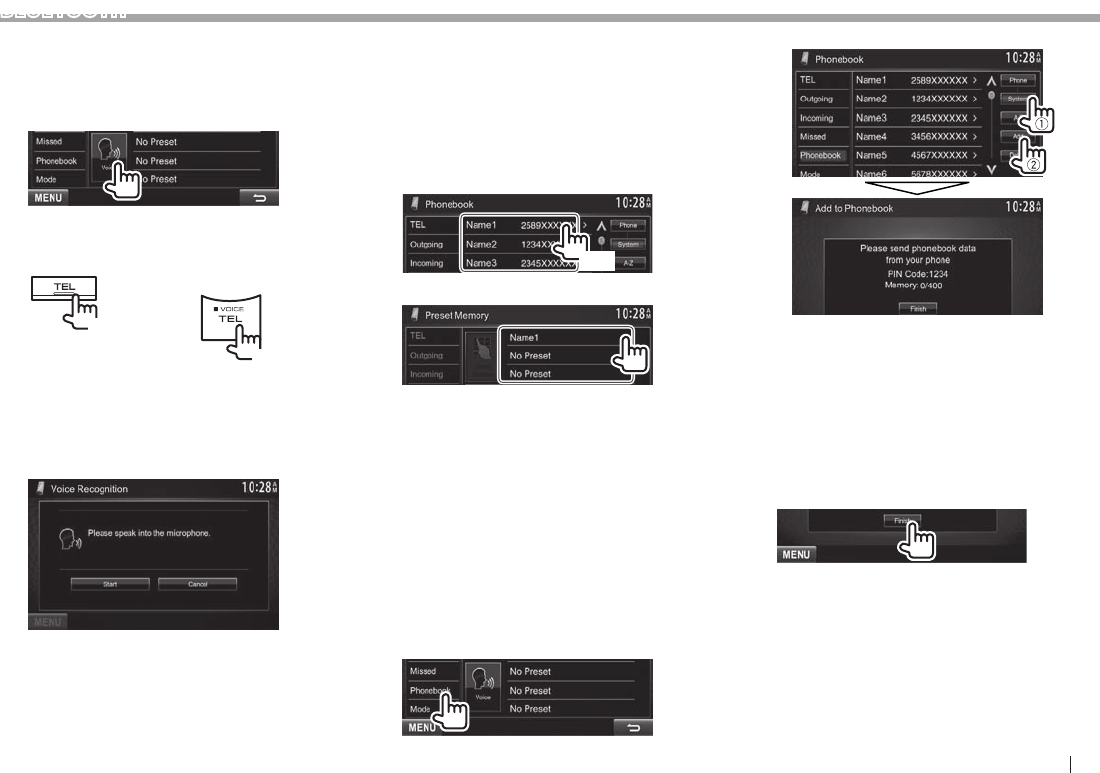
ENGLISH 37
BLUETOOTH
Voice di aling
• Available only when the connected mobile phone
has a voice recognition system.
1 Activate voice dialing.
On the <Handsfree> screen:
On the monitor panel:
DX491HD/DDX471HD/
DDX371/DDX310BT/
DDX3071BT*
DDX771
(Hold)
(Hold)
2 Say the name of the person you want to
call.
• If the unit cannot find the target, the following
screen appears. Press [Start], then say the
name again.
To cancel voice dialing: Press [Cancel].
* This operation works only when <TEL Key Long Press> is
set to [Voice]. (Page48)
Presetting phone numbers
You can preset up to 6 phone numbers.
1 Display the <Handsfree> screen.
(Page35)
2 Select an item from the phone book/call
lists. (Page36)
3 Select a phone number.
(Hold)
4 Select a preset number to store into.
• You can also preset a phone number entered
on the <Direct Number> screen by pressing
[Preset]. (Page36)
To delete the preset phone numbers: Initialize the
settings from <Initialize> in <Bluetooth Setup>.
(Page48)
Copying the phone book
You can copy the phone book memory of a mobile
phone into the unit (up to 400 entries).
1 Display the <Handsfree> screen.
(Page35)
2
3
The PIN code (initial: 0000) necessary for
copying the phonebook from the mobile phone
and the numbers of the phone book entries
copied are displayed.
4 Operate the target mobile phone.
• Refer to the instruction manual supplied with
your mobile phone.
• To cancel the transfer, press [Finish].
5 Finish the procedure.
The phone book memory is copied from the
mobile phone.


















