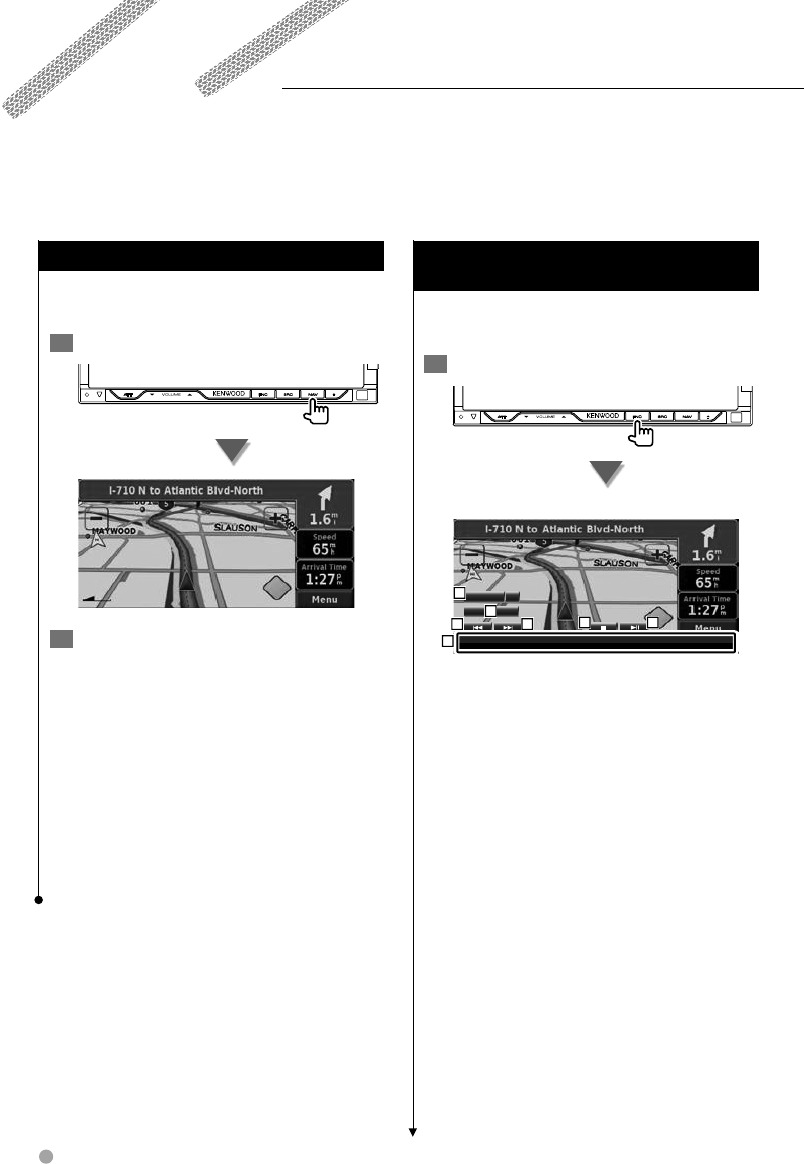
14 DNX8120/DDX812/DDX8032BT
Using the Navigation System
Displays the navigation system screen and makes
the navigation function available.
1 Displaying the navigation screen
2 Setting the navigation system function
Touch the navigation system button displayed
on the screen. See the included NAVIGATION
SYSTEM's INSTRUCTION MANUAL for
information on using the navigation system.
⁄
• You can set the navigation system function when
nothing else is displayed on the screen. If anything else,
such as Easy control panel is displayed, erase it first.
• For DDX812/DDX8032BT, an optional navigation system
needs to be connected. See <Navigation unit that can
be connected to this unit> (page 7) for connectable
navigation units.
Navigation Control
Control of Other Sources While Displaying
the Navigation Screen
Selected source can be controlled while
displaying navigation screen.
1 Display the easy control buttons
When "DVD" is selected:
T 0:00:05
Title
1
Chap
1
DVD VIDEO
IN
SCRN
O
O
2
3
4 5
1
6
3
1 ∞: changes between [SCRN], [TEL], and [EXT
SW] button each time this is pressed.
SCRN: Displays the Screen Control screen.
See <Screen Control> (page 51).
TEL: Displays the Hands Free screen. (page
52)
EXT SW: Displays the external device control
screen. See <External Device Power
Supply Control> (page 48).
2 Adjust the volume.
3 During DVD play :
Selects a chapter.
During VCD play :
Selects a scene (when PBC is On) or a track
(when PBC is Off).
During CD play :
Selects music.
During Audio file, Video file, or Picture file
play :
Selects a file.
4 Stops playing.
When pressed twice, the disc is played from
its beginning when you play it in the next
Sets and controls the navigation system function.


















