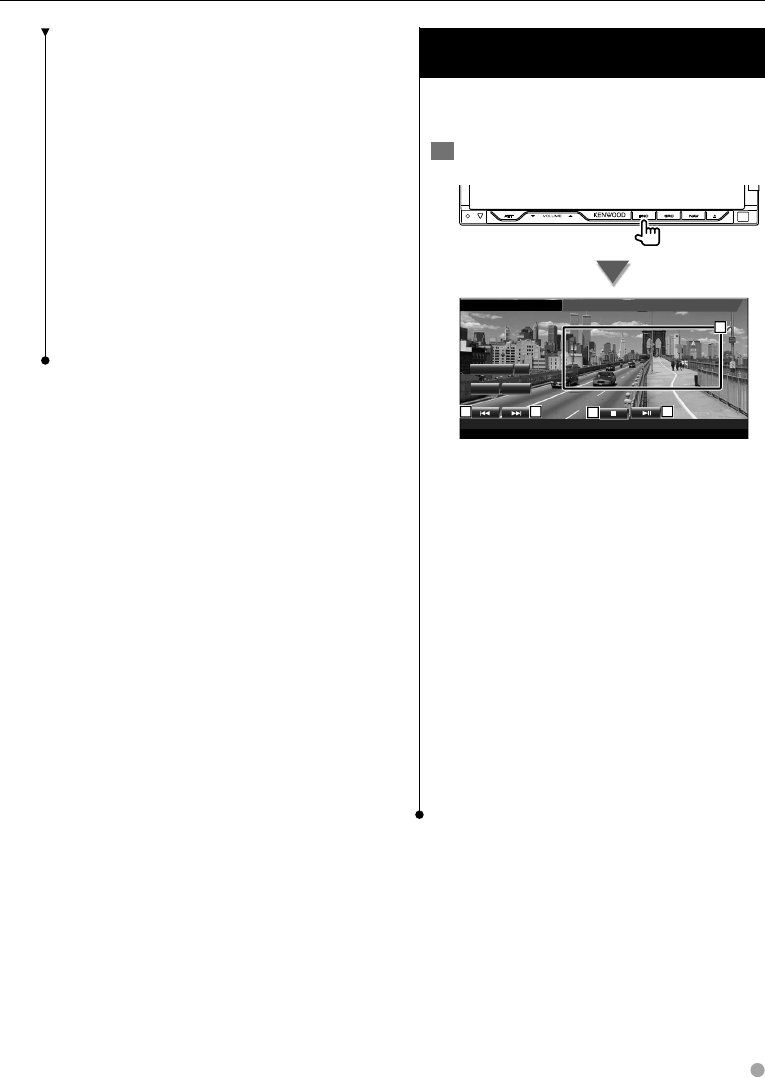
English 19
u Forward Scene/Track Search Area
Selects the next scene (when PBC is On) or
track (when PBC is Off).
i Backward Scene/Track Search Area
Selects the previous scene (when PBC is On)
or track (when PBC is Off).
o Zoom Control Button Area
Displays the Zoom Control buttons (page
22).
; Information Display Button Area
Turn off the information when it is
displayed.
⁄
• The information display is cleared automatically after
approximately 5 seconds. Also, the information can be
displayed automatically when it is updated.
Functions When Displaying the Easy
Control Panel
Displays the basic operation buttons on the
screen.
1 While the source is playing, press the [FNC]
button
Mode:Full AV–OUT:AV–IN
T 0:00:05
Title
1
Chap
1
DVD VIDEO
DVD VIDEO
IN
SCRN
O
O
2
1
3
1
4
1 Chapter Search (during DVD play)
Searches for a chapter.
Track Search (during DVD Audio play)
Searches for a track.
Scene/Track Search (during VCD play)
Selects a scene (when PBC is On) or a track
(when PBC is Off).
2 Stops playing.
When pressed twice, the disc is played from
its beginning when you play it in the next
time.
3 Plays or pauses.
4 Switches to the playback screen.
⁄
• When the navigation screen is displayed, press the [NAV]
button to switch to the source playback screen.
• The Easy Control Panel is hidden when you touch a
central part of the monitor.


















