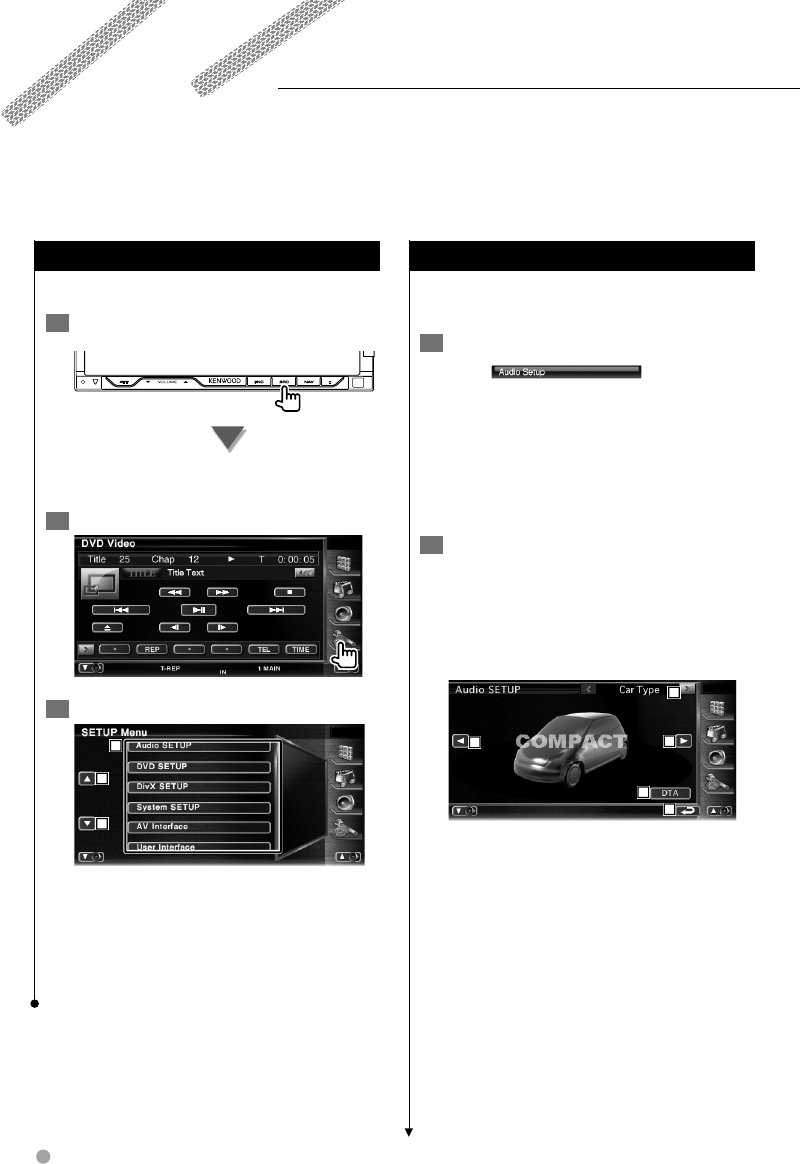
64 DNX8120/DDX812/DDX8032BT
Setup Menu
Displays the setup menu to set various functions.
1 Display the control screen of any source
Touch any source button on the "Source Select"
screen.
2 Display the SETUP Menu
3 Select the setup item
1
2
2
1 The selected setup screen appears.
2 Scrolls the setup menu.
⁄
• [Audio SETUP] and [AV Interface] options can be locked.
The key mark is displayed in reverse video for the locked
option. See <Setup Memory> (page 90).
You can setup various receiver parameters.
Setup Menu
Audio Setup
You can set up the car type and speaker system
you use together with this unit.
1 Display the Audio Setup screen
Touch
in the "SETUP
Menu" screen (page 64).
⁄
• [Audio SETUP] cannot be selected under the following
conditions:
– When no source is selected.
– When dual zone function is set to on. See <Zone
Control> (page 94)
2 Setup each item
If your car type is selected, the Digital Time
Alignment and Equalizer is set automatically
(for timing adjustment of sound output for
each channel) to have the highest surround
effects.
2
3
4
1
1
1 Sets up the car type you use together with
this unit.
You can choose according to type of your
car.
"COMPACT", "FULL SIZE CAR", "WAGON1",
"WAGON2", "MINIVAN1", "MINIVAN2", "SUV",
"MINIVAN(LONG)", "OFF"
2 Displays the DTA (Digital Time Alignment)
Setup screen. (page 67)
You can adjust the digital time alignment
that was set automatically when you
selected the car type.
3 Displays the Speaker Set Up screen.
4 Returns to the "SETUP Menu" screen.


















