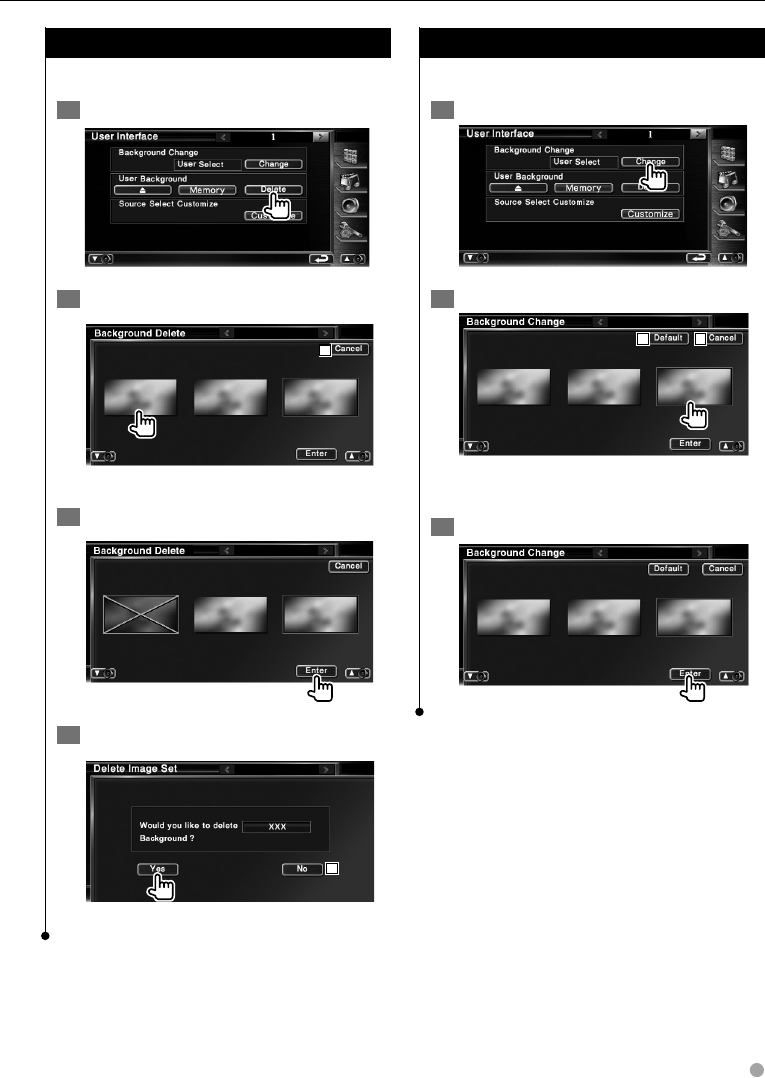
English 77
Background Delete
Deletes the background image.
1 Display Delete Image Select screen
2 Select the image to be deleted
1
1 Returns to the original screen.
3 Delete the image
4 Confirm
2
2 Returns to the Pictrue Select screen.
Background Select
Selects a image for background.
1 Select Background Change screen
2 Select a image for background
1 2
1 Returns to the initial background.
2 Returns to the original screen.
3 Set the image as the background


















